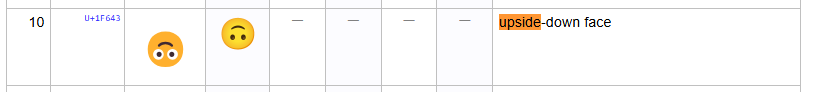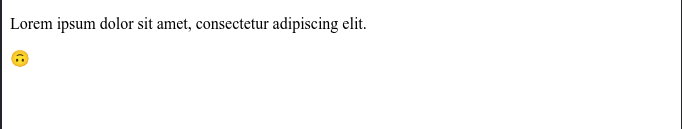Using Emoji's 😀 in HTML
How to make your articles more readable and engaging using Emoji's?
Using Emoji's 😀 in HTML
Emoji’s 😆 in HTML
- There are mainly two ways to display emojis on your web page, but first:
HTML charset
- To show the correct symbols, inform the web browser of the character set used on your page.
- Although the UFT-8 is the default character set, it’s better to declare it explicitly to ensure the correct information is displayed.
- So, in the HTML <head> tags, put:
1
<meta charset="UTF-8>
- First mode: using the emoji Unicode
- First, go to this Unicode site page with the full emoji list.
- Find the emoji that you want to use.
- For example, I’ll choose the smiley upside-down face with the code
U+1F643.
- Now replace the U+ for &#x, adding and ; at the end, and put it on your HTML code:
1
2
3
4
5
6
7
8
9
10
11
<!doctype html>
<html lang="en">
<head>
<meta charset="utf-8">
<title>Lorem Ipsum</title>
</head>
<body>
<p>Lorem ipsum dolor sit amet, consectetur adipiscing elit.</p>
<p>🙃</p>
</body>
</html>
- And the result will be: Page example
2. Second mode: Copy and Paste (Everyone’s Favorite)
- You can copy and paste the emoji. Your code will be:
1
2
3
4
5
6
7
8
9
10
11
<!doctype html>
<html lang="en">
<head>
<meta charset="utf-8">
<title>Lorem Ipsum</title>
</head>
<body>
<p>Lorem ipsum dolor sit amet, consectetur adipiscing elit.</p>
<p>🙃</p>
</body>
</html>
- And you will have the same result.
Emojis by Category
Faces
😀 😀 🤣 🫠 🙃 😇 😊 😍 🤩 😘 😘 🤑 😰 😡 😭 😴 🧔♂️ 🇮🇳 🤷♂️ 🤦♂️👍👎 👆 🫵 🤙👊 ✌ 👌 💯 💥 👽 💀 🤖
Daily
✅ ❌ ❗❓➡ ⛔ ⚠ 🔗 ⚙ 📌 📉 📈 📅 📁 💼 📝 ✒ ✉ 💰 🌠 ⭐ 🕖 🚀 ⚓ 🚗 🏡 🌍 🍻 🎂 💐 🐞 🐌 🐋 👤 🚴 🕺 💃 🚶 🕵🏿♂️ 🔜 💾 💳 🔎 ▶ 🛠
Animals
🦖 🦢 🐓 🐛 🐧 🐞🐳 🐍
Numbers
#️⃣ *️⃣ 0️⃣ 1️⃣ 2️⃣ 3️⃣ 4️⃣ 5️⃣ 6️⃣ 7️⃣ 8️⃣ 9️⃣ 🔟
Technology
🛜 📴 🔆 🎦 ⏯ ☸️ ☸ 🐳 🖧 👨🏻💻 🔄 ♾️ 🛡️ 🔎
Good luck with your html emotions !!!
This post is licensed under CC BY 4.0 by the author.