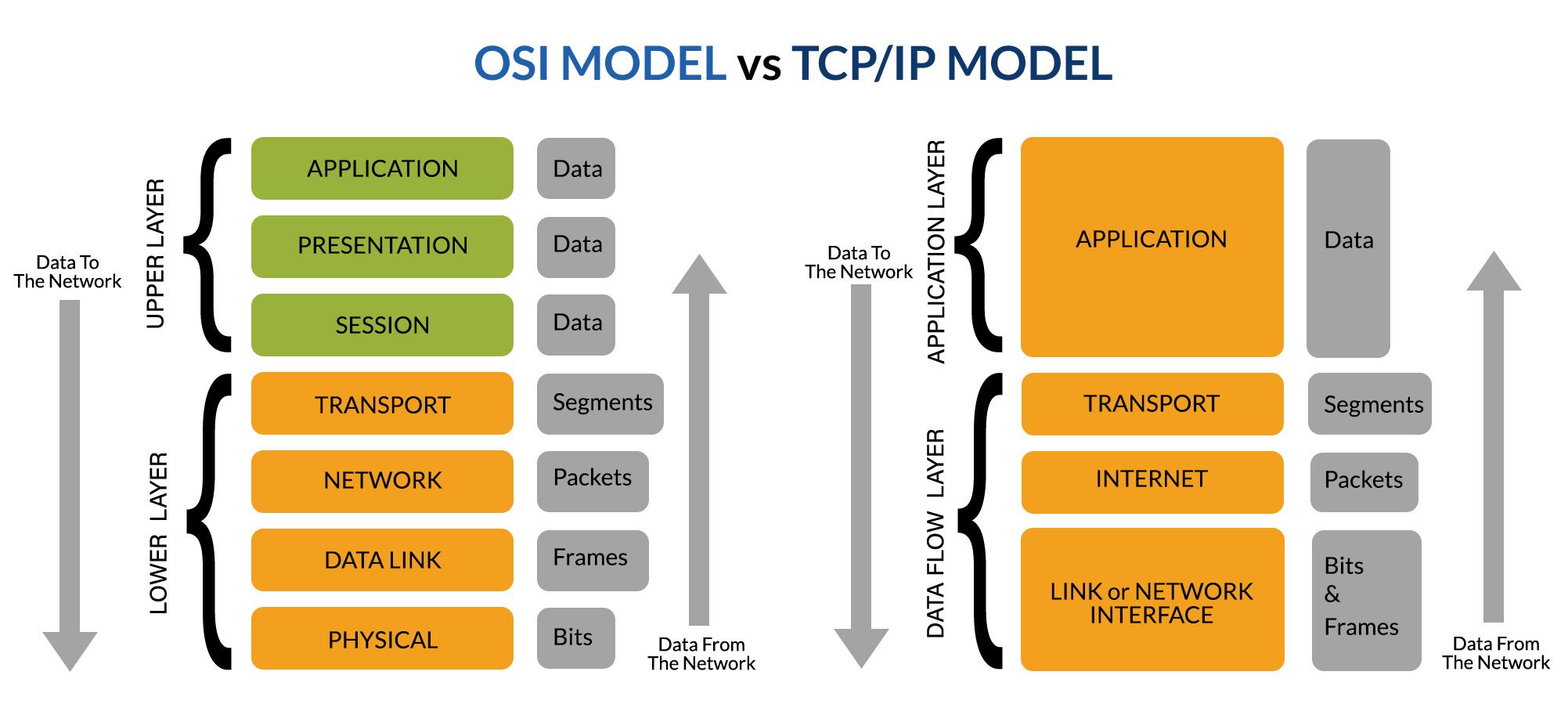OSI and TCP IP Model
Demystifying the OSI and TCP/IP Models - Understanding How Networks Really Work
Introduction
Have you ever wondered how your message gets from your smartphone to someone else’s device on the other side of the world—almost instantly? Behind the scenes, a well-structured system of layered models ensures that data flows seamlessly and reliably across networks. These models are the OSI (Open Systems Interconnection) model and the TCP/IP (Transmission Control Protocol/Internet Protocol) model.
In this blog, we’ll cover:
- What are the OSI and TCP/IP models?
- The function and purpose of each layer
- Layer-to-layer interactions (same-layer and adjacent-layer communication)
- Real-world examples for each layer
Why Use Layered Models?
- Layered models break down network communication into manageable chunks, helping engineers and developers build interoperable hardware and software systems.
- Each layer serves a specific purpose and interacts in a defined way with its neighboring layers.
OSI Model: The 7 Layers of Networking
The OSI model, developed by ISO, standardizes network functions into seven layers, from physical transmission to application-level interaction.
- Layer 7 – Application Layer
Function: Interfaces directly with user-facing software and provides network services to applications.Example: Your web browser (e.g., Chrome) using HTTP to access a website.
- Layer 6 – Presentation Layer
Function: Translates data between application and network formats, handles encryption, compression, and encoding.Example: SSL/TLS encryption for HTTPS traffic (e.g., converting plain text to encrypted content before sending it).
- Layer 5 – Session Layer
Function: Manages sessions (connections) between two applications, including initiation, maintenance, and termination.Example: Video conferencing apps (e.g., Zoom) managing session states and reconnections.
- Layer 4 – Transport Layer
Function: Ensures reliable data transfer through segmentation, error correction, and flow control.Example: TCP ensures all parts of a file download arrive in order.
- Layer 3 – Network Layer
Function: Handles logical addressing and routing of data across networks.Example: IP (Internet Protocol) determines the best path from your device to a remote server.
- Layer 2 – Data Link Layer
Function: Ensures error-free transmission between adjacent nodes in a local network.Example: Ethernet protocol providing communication within your local Wi-Fi or LAN network.
- Layer 1 – Physical Layer
Function: Transmits raw bits over a physical medium such as cables or radio waves.Example: Wi-Fi signals or Ethernet cables that carry actual 0s and 1s between devices.
| Layer | Function | Data | Example |
|---|---|---|---|
| Application Layer | human-computer interaction layer, where applications can access the network services | Data | HTTP, FTP, SSH, DNS, Telnet, DHCP, Ping, etc |
| Presentation Layer | ensures that data is in usable format; layer where data encryption occurs | Data | SSL/TLS, SSH |
| Session Layer | maintains connections and responsible for controlling ports and sessions | Data | IPv4/lPv6, ICMP, IPsec, IGMP, ARP |
| Transport Layer | transmits data using transmission protocols | Segments | TCP, UDP |
| Network Layer | decides which physical path the data will take | Packets | Sockets, NFS, SMB, RPC, P2P |
| Transport Layer | defines the format of data on the network | Frames | Ethernet, ppp, Switch, Bridge |
| Physical Layer | transmits raw bit stream over the physical medium | Bits | Optical Fiber, UTP Cables, Routers, Hubs |
TCP/IP Model: The Practical Standard of the Internet
- The TCP/IP model is the foundation of the modern internet. It condenses the OSI’s seven layers into four layers:
| TCP/IP Layer | Corresponding OSI Layers |
|---|---|
| Application | Application, Presentation, Session |
| Transport | Transport |
| Internet | Network |
| Network Access | Data Link, Physical |
- Function: Provides services like HTTP, DNS, SMTP to user applications.
Example: Sending an email via Gmail (uses SMTP under the hood).
- Transport Layer (TCP/IP)
Function: Ensures data delivery using TCP or UDP.Example: Streaming music via Spotify uses UDP for fast delivery, while downloading files uses TCP.
- Internet Layer (TCP/IP)
Function: Deals with logical addressing and routing using IP.Example: Your router uses IP to send packets to a server located across the globe.
- Network Access Layer (TCP/IP)
Function: Governs hardware addressing (MAC), physical transmission, and framing.Example: Your Wi-Fi card or Ethernet adapter using MAC addresses to identify devices.
Layer Interactions Explained
Understanding how layers interact is key to grasping how data flows through a network.
- Adjacent-Layer Interaction
- This refers to direct communication between layers on the same device.
- Each layer offers services to the layer above and receives services from the layer below.
- Example:
- The Transport Layer (TCP) gets data from the Application Layer (HTTP) and passes it to the Network Layer (IP).
- Same-Layer Interaction
- This occurs when corresponding layers on different devices communicate using agreed-upon protocols.
- Example:
- Your browser’s HTTP layer communicates with the HTTP layer on the web server you’re accessing.
Real-World Analogy: Sending a Letter
- To visualize these layers, consider sending a physical letter:
| Layer | Real-World Analogy |
|---|---|
| Application | Writing the message |
| Presentation | Translating it to the recipient’s language |
| Session | Starting and managing the conversation |
| Transport | Dividing message into pages and ensuring all arrive |
| Network | Choosing the best delivery route |
| Data Link | Addressing and stamping the envelope |
| Physical | Postman or truck delivering the envelope |
✅ Summary Table: OSI vs TCP/IP Layer Functions
| OSI Layer | TCP/IP Layer | Purpose | Real-world Example |
|---|---|---|---|
| Application (7) | Application | User app communication protocols | Web browser using HTTP |
| Presentation (6) | Application | Data format translation & encryption | TLS encryption |
| Session (5) | Application | Session control | Video call reconnection logic |
| Transport (4) | Transport | Reliable transmission | TCP/UDP for file or video |
| Network (3) | Internet | Routing and addressing | IP protocol |
| Data Link (2) | Network Access | Node-to-node framing and error detection | Ethernet, ARP |
| Physical (1) | Network Access | Bit-level data transmission | Wi-Fi signal, fiber optic cables |
Benefits of Layered Approach
✅ 1. Modularity - Each layer has a specific function, which simplifies development and troubleshooting. - Developers can work on one layer without impacting others.
✅ 2. Interoperability - Layers follow standard interfaces and protocols, enabling devices and software from different vendors to communicate seamlessly.
✅ 3. Simplified Troubleshooting and Debugging - Problems can be isolated to a specific layer, making it easier to diagnose and fix issues.
✅ 4. Scalability and Flexibility - New technologies or protocols can be introduced in a layer without changing the entire system. - E.g., replacing IPv4 with IPv6 affects only the Network Layer.
✅ 5. Ease of Implementation and Learning - Clear separation of concerns makes it easier to learn, implement, and document networking functions.
✅ 6. Encapsulation - Each layer encapsulates data from the layer above, promoting data integrity and security during transmission.
TCP/IP Protocol Stack
Final Thoughts
Both the OSI and TCP/IP models are fundamental to understanding how devices communicate across networks. While OSI offers a theoretical framework ideal for learning, TCP/IP is the real-world protocol stack that powers the internet.
- Understanding these models helps:
- Troubleshoot connectivity issues
- Design and secure applications
- Build interoperable systems
Whether you’re a beginner in networking or brushing up your skills for a certification like CCNA or Network+, mastering these layers gives you a solid foundation in network communication.