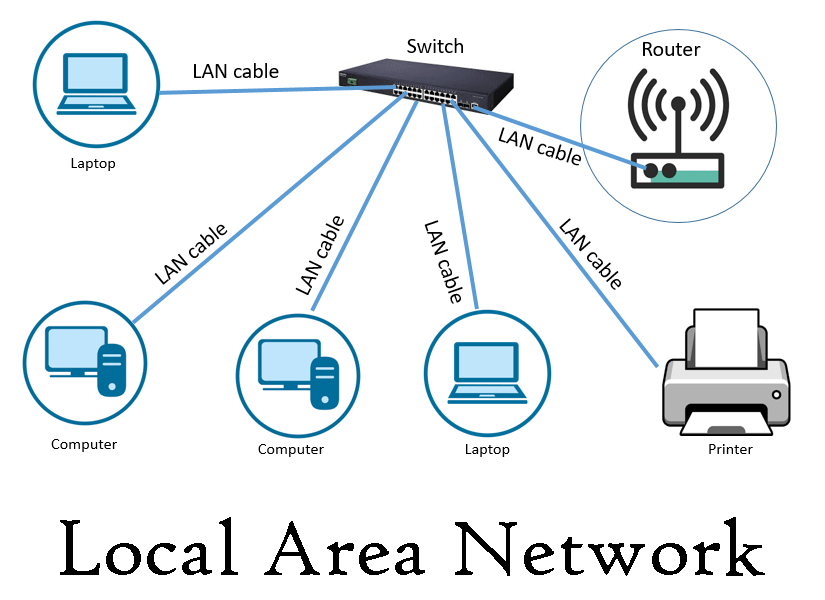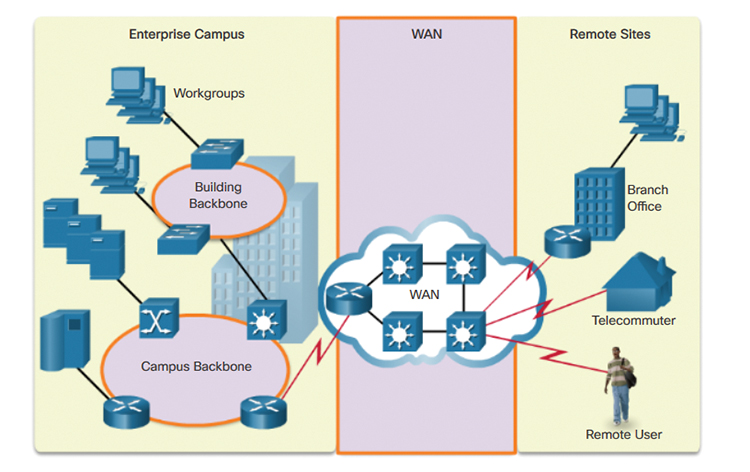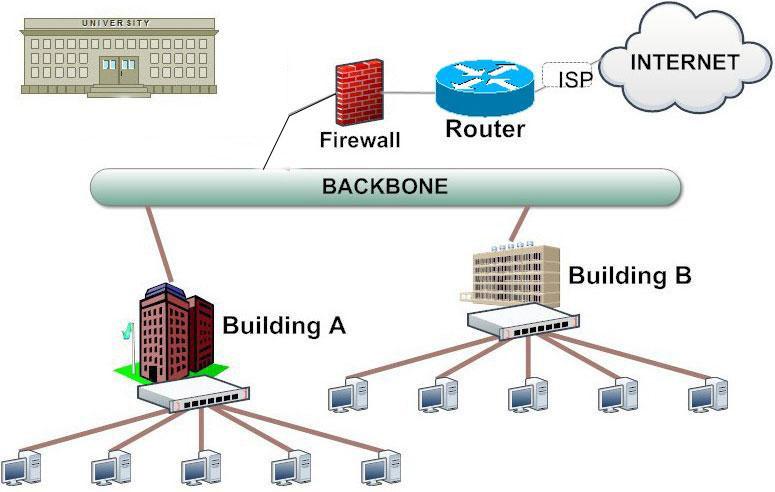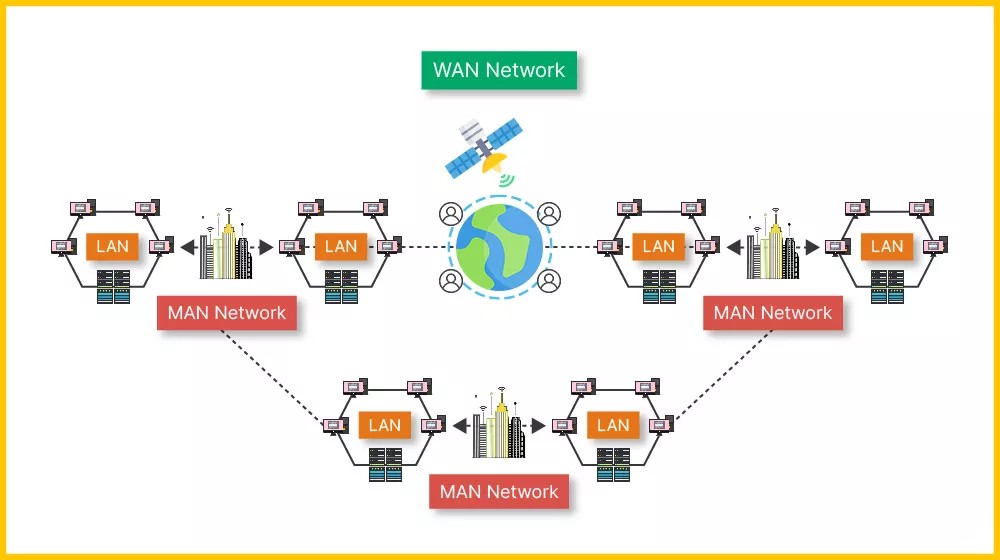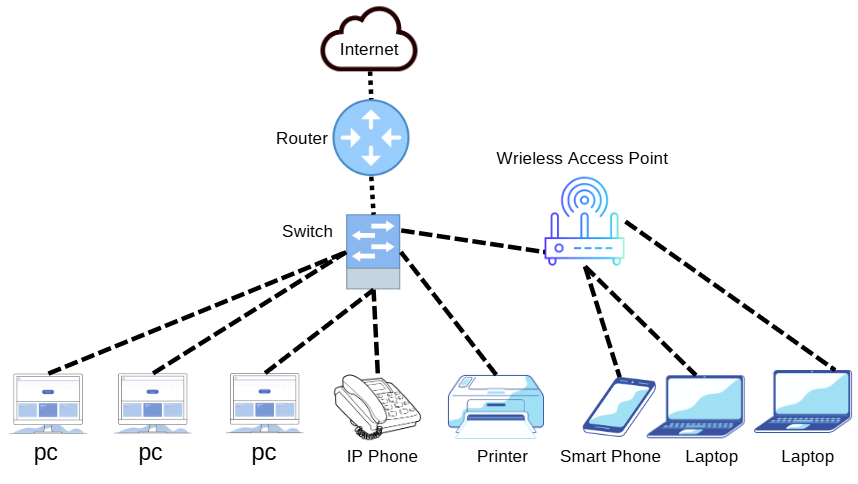Networking Basics
Networking Basics - A Beginner's Guide
Networking Basics
In today’s world, networking is the backbone of almost everything we do — from browsing the web to running global businesses. But what exactly is networking, and why is it so important? Let’s break it down in simple terms.
What is Networking?
- At its core, networking is the practice of connecting computers and other devices to share resources, exchange information, and communicate efficiently.
- It can be as small as two computers linked together, or as vast as millions of devices connected globally.
Key Terms You Should Know
- Internet
- The Internet is a massive, worldwide network of interconnected computers and devices.
- It allows users to access information, communicate with others, and use various online services from virtually anywhere on Earth.
- Think of it as a giant “network of networks.”
- Intranet
- An Intranet is a private network accessible only to an organization’s staff.
- It uses similar technologies as the Internet (like web browsers and servers), but it is isolated from the public and usually protected by firewalls for security purposes.
- Extranet
- An Extranet is like an Intranet, but it extends access to certain outsiders — such as business partners, vendors, or customers — without exposing the entire internal network.
- It’s a controlled bridge between a private network and trusted third parties.
Why Are Networks So Important?
Networking offers many advantages, including:
Resource Sharing: Share printers, files, software, and internet connections among multiple users.Communication: Send emails, chat messages, video calls, and collaborate on documents in real-time.Scalability: Add new devices and users easily without redesigning the entire system.Fault Tolerance: Modern networks often have redundancy built-in. If one part fails, another can take over, keeping services available.Centralized Management: Monitor, update, and control devices and users from one place, improving efficiency and security.
Different Types of Networks
- Networks can be classified based on their size, range, and purpose.
- A type of network is always defined by the scope/user who is using the network. Example: A network laid over a city by the ISP will be LAN for ISP, however it will be WAN for the home users who are using this network by paying to the ISP.
- Here are some common types:
LAN (Local Area Network)
Definition: A network that covers a small geographic area, like a home, office, or building.Example: Wi-Fi network inside your house or school computer lab.Key Point: High speed, low latency.
WAN (Wide Area Network)
Definition: A network that spans a large geographic area — often a country or even the entire globe.Example: The Internet itself is the largest WAN.Key Point: Connects multiple LANs together via public networks or leased lines.
CAN (Campus Area Network)
Definition: A network that connects multiple LANs within a limited geographic area, like a university campus, industrial complex, or military base.Example: A university linking its different departments’ networks.Key Point: Larger than LAN but smaller than MAN.
MAN (Metropolitan Area Network)
Definition: A network that covers a city or a large campus.Example: A city-wide Wi-Fi network or the network used by a bank with branches throughout a city.Key Point: Bridges multiple LANs within a city.
SOHO (Small Office/Home Office) Network
Definition: A network designed for a small business or home office setup.Example: A startup with 5 employees sharing internet, printers, and files.Key Point: Usually simple, inexpensive, and easy to set up.
Conclusion
Understanding networking basics is essential in today’s digital world. Whether you’re sending an email, setting up a home Wi-Fi network, or working with cloud applications, networking concepts are behind the scenes making everything possible.
Start small by familiarizing yourself with key terms and network types, and you’ll be well on your way to mastering more advanced networking topics!