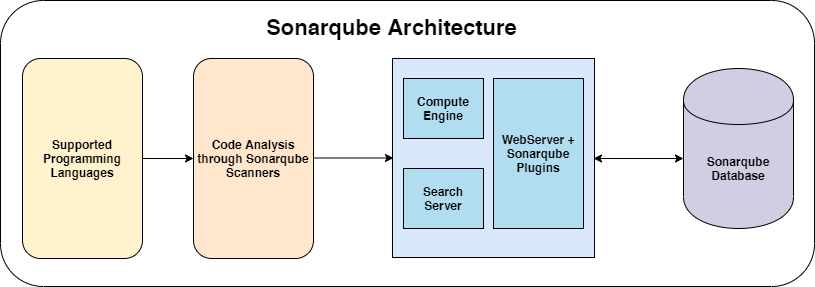Introduction to SonarQube
Introduction to SonarQube
Introduction
SonarQube is a powerful code quality management tool that helps developers and teams to continuously inspect and analyze their codebase. It provides valuable insights into code quality, security vulnerabilities, and potential bugs, enabling developers to deliver high-quality software.
Why SonarQube?
- SonarQube offers a wide range of features that make it an essential tool for any development team.
- Here are some key reasons why you should consider using SonarQube:
- Code Quality Analysis
- SonarQube performs static code analysis to identify code smells, maintainability issues, and potential bugs.
- It provides detailed reports and metrics, allowing developers to understand the quality of their codebase and make necessary improvements.
- Security Vulnerability Detection
- With built-in security rules, SonarQube scans your code for security vulnerabilities and highlights potential risks.
- It helps you identify and fix security issues early in the development process, reducing the chances of security breaches in your application.
- Continuous Inspection
- SonarQube integrates seamlessly with popular CI/CD tools, enabling continuous inspection of your codebase.
- It automatically analyzes your code on every build, providing instant feedback to developers and ensuring that code quality remains high throughout the development lifecycle.
- Customizable Rules and Quality Gates
- SonarQube allows you to define custom rules and quality gates based on your project’s specific requirements.
- You can tailor the analysis to focus on the aspects that matter most to your team, ensuring that your code meets the desired quality standards.
- Integration with Development Tools
- SonarQube integrates with popular development tools like IDEs and source code management systems.
- This makes it easy for developers to access code analysis results directly from their development environment, facilitating faster and more efficient code reviews.
SonarQube Architecture
- SonarQube is structured as a multi-component architecture designed to support scalable and efficient code analysis and management of code quality.
Here’s an overview of its typical architecture components:
- Web Server with Plugins
Web Server:- Acts as the frontend that users interact with via a web interface.
- It handles user authentication, permissions, and serves the UI for browsing analysis results, dashboards, and project settings.
Plugins:- SonarQube supports a wide range of plugins that extend its functionality.
- These plugins provide additional features such as support for various programming languages, integrations with CI/CD pipelines, and reporting capabilities.
- Compute Engine
- The Compute Engine is responsible for performing the heavy lifting of code analysis.
- It processes source code, executes static code analysis rules, and generates detailed reports on code quality metrics.
- It coordinates with various plugins and analysis engines to analyze code across different programming languages and frameworks.
- Search Service
- The Search Service powered by Elastic Search is responsible for indexing and querying data stored in the SonarQube database.
- It provides efficient search capabilities for retrieving project information, analysis results, and historical data.
- It ensures that SonarQube can quickly access and display relevant information to users through the web interface.
- Database
- SonarQube uses a relational database (such as PostgreSQL, MySQL, or Microsoft SQL Server) to store configuration settings, user permissions, project metadata, analysis results, and historical data.
- The database is central to SonarQube’s operation, storing persistent data that is crucial for managing projects, tracking code quality trends over time, and generating reports.
Interaction and Workflow:
- User Interaction
- Users interact with SonarQube primarily through the web interface provided by the Web Server.
- They can view project dashboards, analyze code quality metrics, configure analysis settings, and manage projects.
- Analysis Process
- When code is submitted for analysis (typically through integration with CI/CD pipelines or manually triggering analyses), the Compute Engine performs static code analysis based on predefined rules and plugins.
- Data Storage and Retrieval
- Analysis results, project configurations, and user data are stored in the Database.
- The Search Service facilitates efficient retrieval of this data, supporting fast navigation and querying within SonarQube.
Scalability and Deployment:
- SonarQube’s architecture is designed to be scalable, allowing organizations to handle large codebases and a high volume of analysis requests.
- Components like Compute Engine and Database can be scaled horizontally to distribute workload and ensure performance under heavy usage.
This post is licensed under CC BY 4.0 by the author.