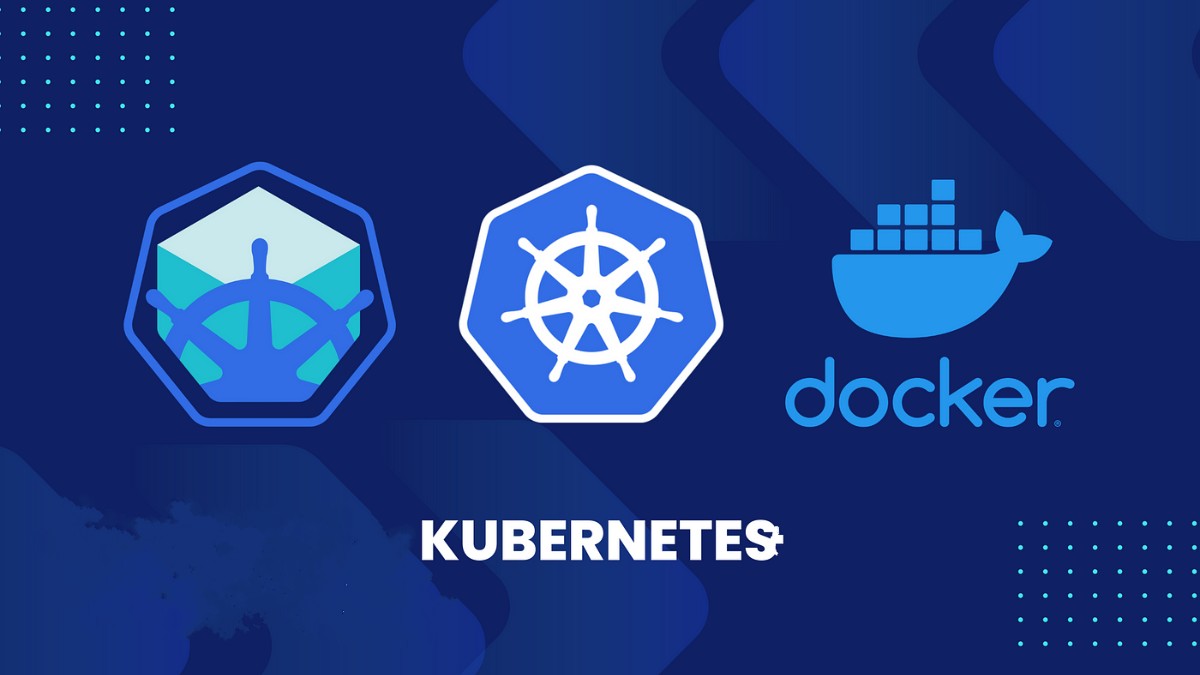Docker Desktop vs Minkube
Why should one use Docker Desktop or Minikube for local development?
Docker Desktop vs Minkube
Docker Desktop vs Minikube
- Docker Desktop and Minikube are both tools that help you run Kubernetes, but they have different use cases, advantages, and disadvantages.
Docker Desktop
Advantages:
- Docker Desktop is easy to install and use. It provides a Docker and Kubernetes environment in a single package.
- It integrates well with the Docker CLI and Docker Compose, making it a good choice for developers who are already using Docker.
- It supports Windows and Mac, which makes it a good choice for local development on these platforms.
Disadvantages:
- Docker Desktop is not as lightweight as some other options, like Minikube. It can consume significant system resources, especially on larger projects.
- It’s not designed for production use. It’s primarily a tool for local development and testing.
Minikube
Advantages:
- Minikube is a lightweight Kubernetes implementation that creates a VM on your local machine and deploys a simple cluster containing only one node.
- It’s a good choice for developers learning Kubernetes, as it allows you to experiment with Kubernetes features in a sandboxed environment.
- Minikube supports a variety of VM drivers, like VirtualBox, VMware, Hyper-V, and others.
Disadvantages:
- Minikube can be more complex to set up than Docker Desktop, as it requires a separate VM driver.
- While Minikube is great for learning and testing, it’s not suitable for production use.
This post is licensed under CC BY 4.0 by the author.