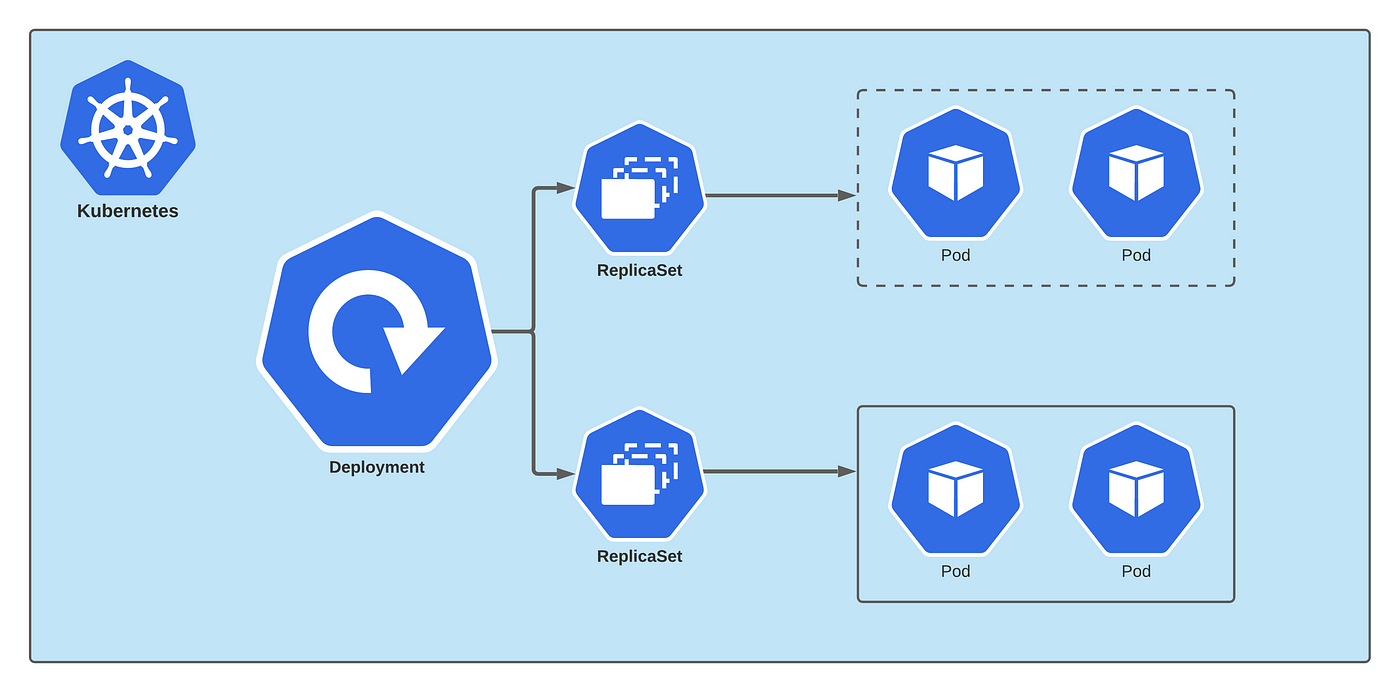Kubernetes - Deployments and ReplicaSets
Delve into Kubernetes Deployments and ReplicaSets and their relationship
Introduction
Kubernetes Deployments and ReplicaSets work together to ensure application availability, scalability, and fault tolerance. They provide the foundation for managing application lifecycles in Kubernetes clusters. This blog will delve into their relationship, default deployment strategies, rolling updates, and monitoring deployment progress.
What is a Deployment?
- A Deployment in Kubernetes is a higher-level abstraction that manages the deployment and updates of applications.
- It defines the desired state of an application, such as the number of replicas, the container image, and update strategies.
- Kubernetes ensures that the actual state matches the desired state by creating or modifying underlying resources like ReplicaSets and Pods.
- Key features of Deployments
- Automated pod creation and scaling.
- Seamless updates and rollbacks.
- Declarative management of application workloads.
- Example YAML for a Deployment:
1
2
3
4
5
6
7
8
9
10
11
12
13
14
15
16
17
apiVersion: apps/v1
kind: Deployment
metadata:
name: example-deployment
spec:
replicas: 3
selector:
matchLabels:
app: example
template:
metadata:
labels:
app: example
spec:
containers:
- name: example-container
image: nginx:1.21
What is a ReplicaSet?
- A ReplicaSet in Kubernetes ensures that a specific number of pod replicas are running at any given time.
- It is responsible for maintaining the desired state of pod replicas by creating new pods or deleting excess pods as necessary.
- Key features of ReplicaSets:
- Ensures high availability by maintaining the desired number of replicas.
- Recreates pods automatically if they fail or are deleted.
- Managed by Deployments for rolling updates and version control.
- While ReplicaSets can be created independently, they are typically managed by Deployments to simplify application updates and management.
The Relationship Between Deployments and ReplicaSets
- A Deployment is a higher-level abstraction in Kubernetes that manages application updates and ensures that the desired state of an application is maintained.
- A ReplicaSet, on the other hand, ensures that a specified number of pod replicas are running at all times.
- Key Relationship:
Deployments create and manage ReplicaSets: When you create a Deployment, Kubernetes automatically creates a ReplicaSet to manage the pods.Version control: Deployments keep track of ReplicaSets during updates, ensuring rollbacks to previous versions if needed.Seamless updates: Deployments handle the transition between ReplicaSets during rolling updates or other strategies.
Default Deployment Strategies
- Kubernetes offers two primary deployment strategies to manage updates:
RollingUpdate (default):
- Gradually updates pods by replacing old versions with new ones.
- Ensures minimal downtime as the application remains available during updates.
Recreate:
- Deletes all existing pods before creating new ones.
- Best suited for applications that cannot handle multiple versions running simultaneously.
- The default RollingUpdate strategy ensures that applications are updated safely and efficiently without disruption.
RollingUpdates and Parameters
- Rolling updates in Kubernetes enable gradual replacement of pods to minimize downtime.
- This strategy can be fine-tuned using the following parameters:
maxUnavailable:- Specifies the maximum number of pods that can be unavailable during the update process.
- Can be set as an absolute number or percentage.
maxSurge:- Specifies the maximum number of extra pods that can be created during the update process.
- Helps ensure that the desired number of pods is maintained.
- Example configuration:
1
2
3
4
5
6
spec:
strategy:
type: RollingUpdate
rollingUpdate:
maxUnavailable: 1
maxSurge: 2
- This configuration ensures that only one pod is unavailable at a time, and up to two additional pods can be created during the update.
Monitor the Progress of a Deployment Rollout
- Monitoring the progress of a Deployment rollout is essential to ensure that updates are successful and issues are detected early.
- Kubernetes provides tools to track rollout status:
Check rollout status:1
kubectl rollout status deployment/<deployment-name>
View deployment details:1
kubectl describe deployment <deployment-name>
Inspect ReplicaSets:1
kubectl get rs -l app=<label-selector>
Track events in real-time:1
kubectl get events --namespace=<namespace>
Metrics and Dashboards
- For more comprehensive monitoring, integrate Kubernetes with tools like:
Prometheus: To collect metrics such as pod health, resource usage, and ReplicaSet status.Grafana: For creating dashboards to visualize deployment progress.Kubernetes Dashboard: For a graphical interface to monitor resources.
Conclusion
Kubernetes Deployments and ReplicaSets work together to ensure seamless application management and updates. By understanding their relationship, leveraging rolling updates, and monitoring rollout progress, you can ensure robust, highly available, and scalable deployments. With these tools and strategies, managing application lifecycles in Kubernetes becomes a streamlined and efficient process.