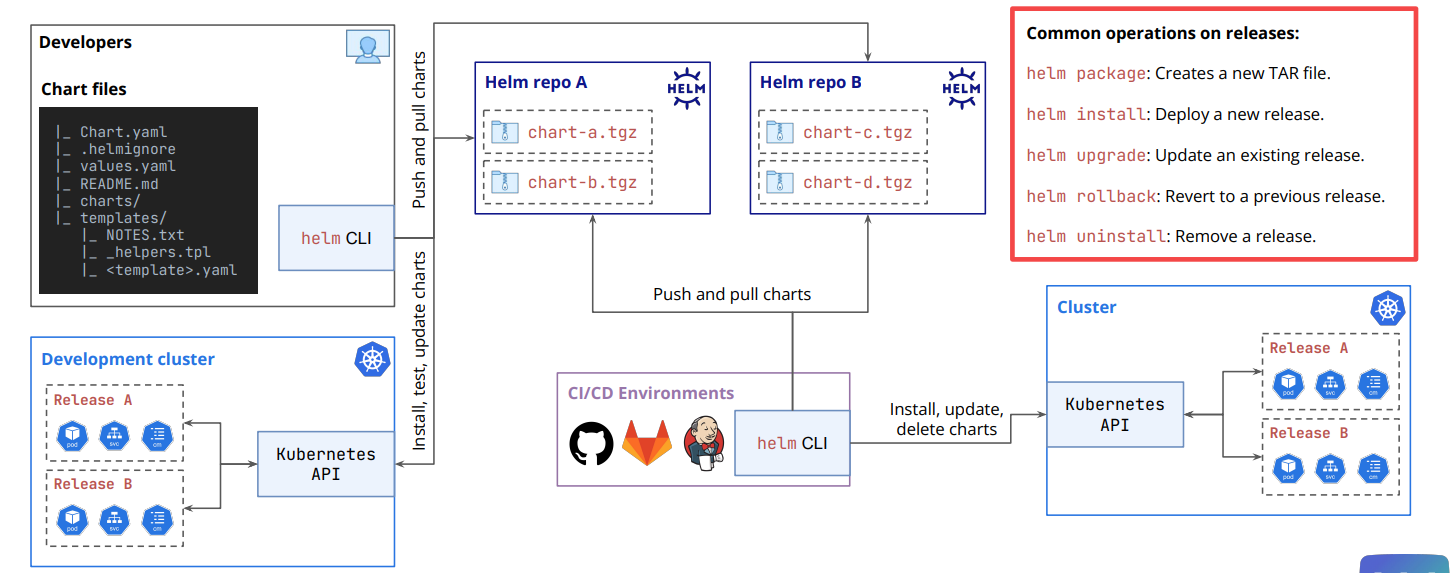Helm Architecture
Explore the architecture of Helm, its key components, and how they interact.
Introduction
Helm is a powerful package manager for Kubernetes that simplifies the deployment and management of applications. It enables users to define, install, and upgrade complex Kubernetes applications through reusable templates known as Helm charts.
Key Components of Helm
- Helm CLI
- Helm CLI is the command-line interface that interacts with Helm charts and the Kubernetes cluster.
- It allows users to:
- Install, upgrade, and uninstall applications
- Search for available charts in repositories
- Package and share charts
- Manage releases within Kubernetes
- Helm Charts
- Helm charts are the fundamental packaging format used by Helm.
- A chart is a collection of YAML templates, values, and dependencies that define how an application should be deployed in Kubernetes.
Templates: Define Kubernetes manifests dynamically using Go templatingValues.yaml: Stores default configuration valuesChart.yaml: Contains metadata about the chart (name, version, description, dependencies)Templates/_helpers.tpl: Reusable template functions for consistent naming and configurations
- Chart Repository
- A chart repository is a location where packaged Helm charts are stored and shared.
- It can be a public repository (such as Artifact Hub) or a private repository hosted on a cloud storage solution.
- Charts are packaged using helm package
- Charts are published using helm push or helm repo add
- Helm Release
- A Helm release represents a deployed instance of a chart in a Kubernetes cluster.
- Each release has:
- A unique name assigned by Helm
- A history of upgrades, rollbacks, and uninstalls
- The ability to customize deployments using values.yaml overrides
- Kubernetes API Server
- Helm interacts with the Kubernetes API server to deploy, upgrade, or delete resources.
- It uses Kubernetes manifests generated from Helm charts and applies them to the cluster.
- Helm interacts with the Kubernetes API server to deploy, upgrade, or delete resources.
How Helm Components Interact
User executesa Helm command (e.g., helm install myapp ./mychart).Helm CLI processesthe request and fetches the chart from the repository or local directory.Values are mergedwith the chart templates, and Kubernetes manifests are generated.Helm communicateswith the Kubernetes API server to deploy the application.A Helm release is createdto track the deployed application.Users can upgrade, rollback, or uninstall the releaseusing helm upgrade, helm rollback, or helm uninstall.
Conclusion
Helm is an essential tool for Kubernetes package management, offering a streamlined approach to deploying and managing applications. By understanding its architecture, developers and DevOps teams can leverage Helm to simplify complex Kubernetes workflows, improve application portability, and maintain consistent deployments across environments.
Are you using Helm in your Kubernetes environment? Share your experiences and best practices in the comments!