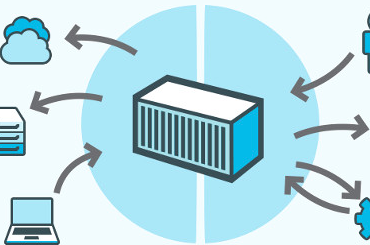Container Volumes
In this blog, we'll explore container volumes and their types.
Container Volumes
Container Volumes
- Volumes provide a mechanism to persist data generated or used by containers.
- Unlike ephemeral storage within a container, volumes allow data to persist even when the container stops or is removed.
Types of Container Volumes
1. Anonymous Volumes
- Automatically created and managed by the container runtime.
2. Named Volumes
- Explicitly created by users and easily reused by multiple containers.
3. Bind Mounts
- Link specific host directories or files to a container.
Why Use Volumes?
- Retain data across container restarts or updates.
- Share data between multiple containers.
- Decouple data storage from the container runtime.
Managing Volumes
Create a Named Volume
1
container-cli volume create my_data_volume
Run a Container with the Volume
1
container-cli run --name app2 -v my_data_volume:/data my_app_image
Inspect the Volume
1
container-cli volume inspect my_data_volume
List All Volumes
1
container-cli volume list
This post is licensed under CC BY 4.0 by the author.