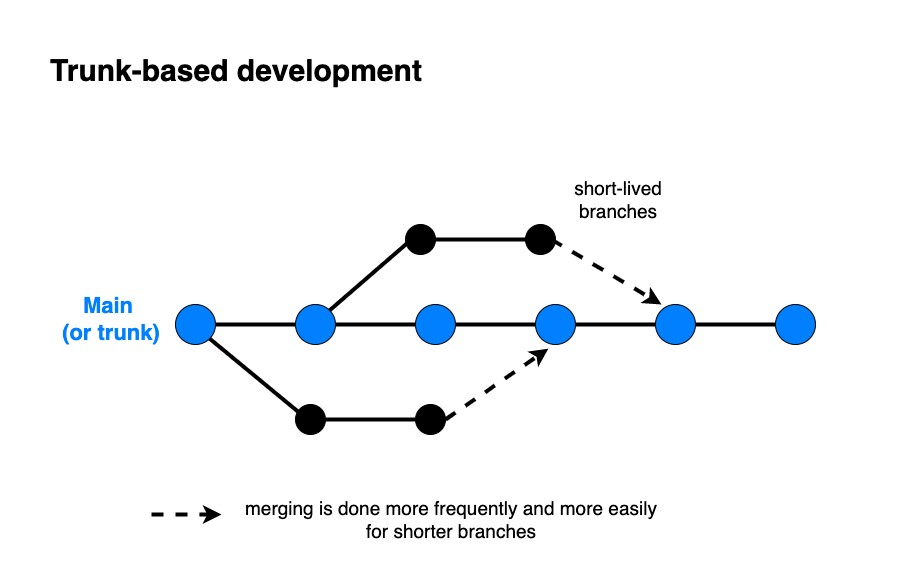Git - Branching Strategies
Branching Strategies for Product Releases
Effective branching strategies are essential in software development to manage the complexities of version control, facilitate collaboration, and ensure smooth product releases. A well-designed branching model provides clarity on how different versions of a product are developed, tested, and released. Below, we explore various branching strategies commonly employed in software development and how they support different versioning requirements.
Mainline Development
- Mainline development involves a single main branch (e.g., main or master) where all changes eventually merge.
- Feature branches are created for development and merged back upon completion.
- Use Case:
- Projects with straightforward development workflows.
- Continuous deployment scenarios where there’s only one active version at a time.
Release Branching
- This strategy involves creating a dedicated branch for each release version (e.g., release-v1.0, release-v2.0).
- Once a release is prepared, this branch is used for bug fixes and minor updates specific to that version.
- Use Case:
- Maintaining multiple product versions simultaneously.
- Long-term support (LTS) for older versions.
Feature Branching
- Developers create a branch for each feature (e.g., feature-login) and work independently before merging the feature into the main branch.
- Use Case:
- Isolating feature development to avoid affecting the main codebase.
- Collaborating on complex features.
Git Flow
- A robust model with separate branches for development (develop) and production-ready code (main/master). It includes:
- Feature branches for individual features.
- Release branches for preparing releases.
- Hotfix branches for urgent fixes to the production code.
- Use Case:
- Teams needing clear workflows for feature development, testing, and production deployment.
- Managing complex release cycles.
GitHub Flow
- A simplified strategy with a single main branch. Developers create short-lived branches for features or fixes, which are merged back into the main branch after code review and testing.
- Use Case:
- Continuous delivery environments with rapid development cycles.
- Projects prioritizing simplicity and speed.
Trunk-Based Development
- All developers commit to a single trunk (main) branch frequently. Short-lived branches for features are common but are merged daily or within a few hours.
- Use Case:
- Agile teams focusing on continuous integration.
- Reducing the complexity of branch management.
Environment Branching
- Separate branches are maintained for different environments (e.g., dev, staging, prod). Changes are promoted from one environment to the next in a controlled manner.
- Use Case:
- Projects requiring rigorous environment-based testing.
- Managing releases in multi-stage pipelines.
Tagging for Versioning*
- Instead of maintaining multiple branches, specific commits are tagged with version numbers (e.g., v1.0, v1.1).
- Use Case:
- Projects needing lightweight versioning without active maintenance of older versions.
- Simplifying workflows for single-version products.
- Comparison of Strategies
| Strategy | Complexity | Maintenance Overhead | Best For |
|---|---|---|---|
| Mainline Development | Low | Minimal | Simple projects |
| Release Branching | Medium | Moderate | Multi-version support |
| Feature Branching | Low | Minimal | Isolating feature work |
| Git Flow | High | High | Complex release workflows |
| GitHub Flow | Low | Minimal | Fast-paced CI/CD |
| Trunk-Based Development | Low | Minimal | Agile, frequent integrations |
| Environment Branching | Medium | High | Multi-environment workflows |
| Tagging | Low | Minimal | Lightweight versioning |
Choosing the Right Strategy
The ideal branching strategy depends on:
Team size: Larger teams may need more structured workflows.Release cadence: Frequent releases benefit from simpler models like GitHub Flow or Trunk-Based Development.Product complexity: Complex products may require Git Flow or Release Branching.Versioning requirements: Multi-version support necessitates strategies like Release Branching or Tagging.
Conclusion
Branching strategies play a pivotal role in enabling teams to manage version control effectively. By aligning the strategy with your team’s workflow, product requirements, and release cadence, you can streamline development and ensure a seamless delivery process. Experimenting and adapting strategies over time will help find the best fit for your team and product.