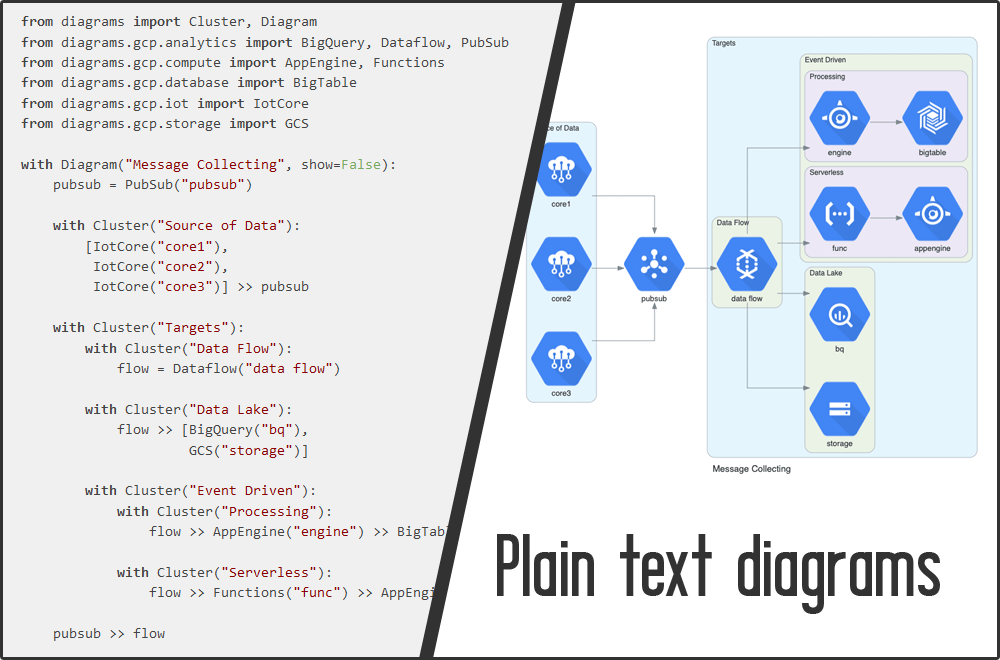Introduction to Diagram as Code
Introduction to Diagram as Code
What is Diagram as Code?
- Diagram as Code (DaC) is a methodology that allows developers and operations teams to create and manage infrastructure diagrams using code.
- It provides a way to define and version control infrastructure diagrams, making it easier to collaborate, track changes, and automate the creation of diagrams.
Why use Diagram as Code?
- There are several benefits to using Diagram as Code:
Version Control: By defining infrastructure diagrams as code, you can leverage version control systems like Git to track changes, revert to previous versions, and collaborate with others.Automation: With Diagram as Code, you can automate the generation of diagrams based on your infrastructure code. This ensures that your diagrams are always up to date and reduces the risk of human error.Consistency: By using code to define your diagrams, you can ensure consistency across your infrastructure. Changes made to the code will automatically reflect in the diagrams, eliminating the need for manual updates.Collaboration: Diagram as Code enables collaboration between developers, operations teams, and other stakeholders. Everyone can contribute to the codebase, review changes, and provide feedback, leading to better communication and alignment.
How to get started with Diagram as Code?
- To get started with Diagram as Code, follow these steps:
Choose a Diagram as Code tool: There are several tools available for Diagram as Code, such as Graphviz, PlantUML, and Mermaid. Choose a tool that best fits your requirements and preferences.Define your infrastructure: Start by defining your infrastructure using code. This can be done using a domain-specific language (DSL) or a general-purpose programming language. Define the components, connections, and relationships between them.Generate the diagram: Once you have defined your infrastructure code, use the Diagram as Code tool to generate the diagram. This can be done by running a command or executing a script.Version control and automate: Store your infrastructure code and generated diagrams in a version control system like Git. Automate the generation of diagrams whenever there are changes to the infrastructure code.
Diagram-as-Code Tools
- Terrastruct (D2)
- GoJs
- Diagrams
- PlantUML
Comparison Website
Conclusion
- Diagram as Code is a powerful methodology that brings the benefits of code to infrastructure diagrams.
- By defining and version controlling your diagrams as code, you can improve collaboration, automate updates, and ensure consistency across your infrastructure.
- Consider adopting Diagram as Code in your DevOps practices to enhance your infrastructure documentation and visualization.
This post is licensed under CC BY 4.0 by the author.