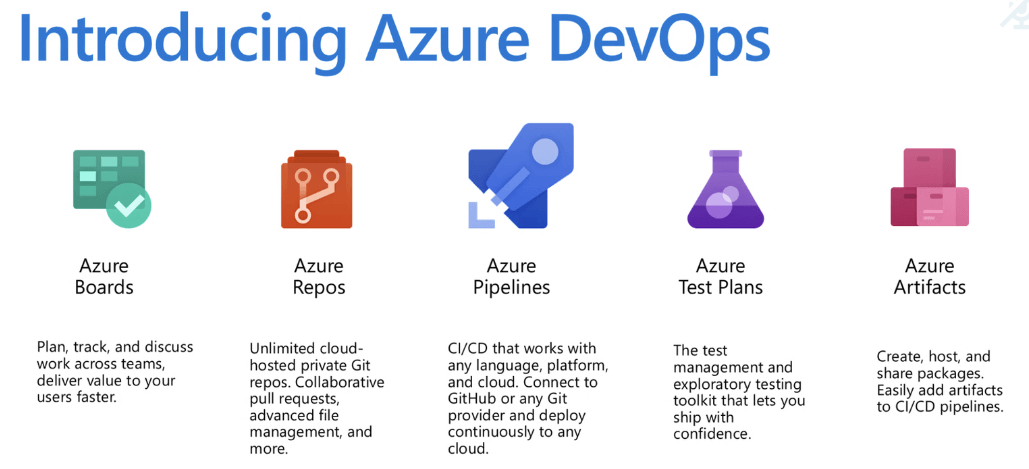Introduction to Azure DevOps
Introduction to Azure DevOps
Introduction
- Azure DevOps is a comprehensive suite of tools provided by Microsoft, aimed at streamlining the software development lifecycle.
- It is designed to support the entire process from code development, testing, and deployment to monitoring and feedback loops.
- Azure DevOps enables teams to implement Continuous Integration and Continuous Delivery (CI/CD) pipelines, making it easier to build, test, and release software in an efficient, automated manner.
Key Features of Azure DevOps
1. Azure Repos
- Azure Repos is a version control system that supports both Git (distributed version control) and Team Foundation Version Control (TFVC).
- It allows teams to manage their code in a centralized repository, enabling collaboration and seamless code sharing.
- Features:
Git and TFVC support: Choose between distributed or centralized version control, depending on your project needs.Pull requests: Manage code reviews, automate branch policies, and integrate CI/CD pipelines into pull request workflows.Branch policies: Enforce rules to ensure code quality before merging, such as requiring successful builds or code reviews.
Advantages: Integrated with Azure DevOps, it allows seamless collaboration across different stages of development, enabling automation right from the repository.
2. Azure Pipelines
- Azure Pipelines provides continuous integration and continuous delivery (CI/CD) services to automatically build, test, and deploy your code across multiple environments.
- It supports a wide range of languages, platforms, and cloud services, including .NET, Java, Python, Kubernetes, and Docker.
- Features:
Cross-platform builds: Supports Windows, macOS, and Linux, providing great flexibility in terms of build environments.Container support: Integrate with Docker and Kubernetes for modern, microservices-based architectures.YAML-based pipelines: Create complex, multi-stage CI/CD pipelines as code.Build agents: Choose from cloud-hosted or self-hosted build agents for customized build environments.
Advantages: Its versatility with cross-platform build agents, out-of-the-box support for various languages, and tight integration with Microsoft’s ecosystem give it a significant edge over other CI/CD tools.
3. Azure Boards
- Azure Boards is a project management tool that helps you plan, track, and discuss work across teams using Scrum, Kanban, and Agile methodologies.
- It offers various work item types such as Epics, Features, User Stories, and Tasks.
- Features:
Kanban and Scrum support: Boards can be customized for different project management approaches, whether Agile, Scrum, or Kanban.Backlog management: Organize and prioritize work using a rich set of backlog features.Customizable dashboards: Gain visibility into project health and team performance with widgets and reports.Integration with GitHub: Directly link commits, branches, and pull requests from GitHub into work items.
Advantages: Azure Boards provides tight integration with Azure Repos and Pipelines, offering a single platform to manage code and projects, improving traceability and collaboration between development and project management teams.
4. Azure Test Plans
- Azure Test Plans provides tools for managing manual and automated test cases, facilitating exploratory testing, and tracking bugs.
- It supports the entire lifecycle of test management, from creating test cases to managing test executions and reporting.
- Features:
Manual and automated testing: Allows creating, managing, and running both manual and automated tests in an integrated environment.Exploratory testing: Capture test results, take screenshots, and submit feedback directly from the test sessions.Defect tracking: File bugs during test execution, including all the necessary context like logs, repro steps, and test cases.
Advantages: The ability to manage both manual and automated tests in one place with rich reporting and integration with Azure Boards allows for better collaboration between testers, developers, and project managers.
5. Azure Artifacts
- Azure Artifacts is a package management system that allows you to create, host, and share packages across teams.
- It supports package types such as NuGet, npm, Maven, and Python, making it a one-stop shop for managing dependencies.
- Features:
Universal package support: Support for all major package formats allows teams to manage dependencies across different languages.Upstream sources: Automatically cache packages from public repositories to speed up builds and avoid dependency issues.Feed management: Create separate feeds for different teams or projects, and manage access control.
Advantages: Azure Artifacts offers a fully integrated package management experience, reducing the need for external tools and ensuring consistency across CI/CD pipelines.
How Azure DevOps Stands Out from Other CI/CD Tools
Integrated Ecosystem:- One of the standout advantages of Azure DevOps is its integrated ecosystem.
- Unlike other CI/CD tools (e.g., Jenkins, CircleCI, or Travis CI), Azure DevOps provides a full suite of services, from source control and CI/CD pipelines to project management and test automation.
- All these services work seamlessly together, providing a unified platform that reduces context-switching and increases productivity.
Cross-Platform Support:- While many CI/CD tools are focused on specific environments or programming languages, Azure DevOps is versatile in supporting a wide range of languages, frameworks, and platforms. Whether you’re working on Windows, macOS, or Linux, you can use Azure Pipelines for your CI/CD needs.
Security and Compliance:- Azure DevOps provides enterprise-grade security features like Azure Active Directory (AAD) integration, role-based access control, and compliance with industry standards like GDPR, SOC, and ISO.
- This level of security makes it suitable for large enterprises with strict security requirements, something not all CI/CD tools provide.
Scalability:- Azure DevOps can scale with your business, whether you’re a small startup or a large enterprise.
- The ability to manage complex projects, large codebases, and intricate CI/CD workflows without a performance hit gives it an edge over some of its competitors.
Tight Integration with Azure:- If you are already using Azure cloud services, Azure DevOps becomes an obvious choice. It integrates natively with Azure services such as Azure Kubernetes Service (AKS), Azure Functions, and Azure App Service.
- This eliminates the need for third-party integrations and provides seamless workflows for cloud-native applications.
Extensibility:- Azure DevOps offers over 1,000 extensions in its marketplace, enabling integration with other tools and services such as Slack, GitHub, and Jenkins.
- You can even create custom extensions to meet specific business needs.
Cost-Effectiveness:- Compared to other CI/CD tools, Azure DevOps provides a comprehensive set of features at a competitive price.
- With a generous free tier and pay-as-you-go pricing, it’s accessible to organizations of all sizes.
This post is licensed under CC BY 4.0 by the author.