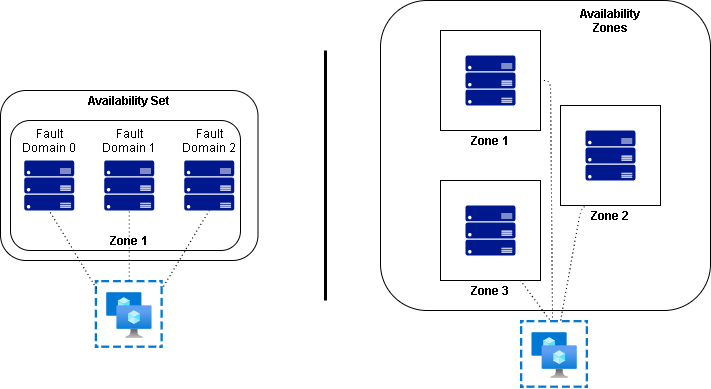Azure - Availability Sets vs Availability Zones
Azure - Availability Sets vs Availability Zones
Introduction
- Availability Sets and Availability Zones are two different mechanisms for ensuring high availability of applications.
- Both are designed to protect applications from hardware failures, but they operate at different levels and offer different guarantees.
Availability Sets
- Availability Sets are a logical grouping of VMs within a data center that Azure uses to provide redundancy and availability.
- They ensure that VMs in an application are distributed across multiple isolated hardware nodes in a cluster.
- This minimizes the impact of potential hardware failures, network outages, or maintenance events.
Key Features:
- Fault Domains:
- Fault Domains (FD) represent a group of virtual machines that share a common power source and network switch.
- When VMs are placed in an availability set, Azure automatically distributes them across multiple fault domains.
- This ensures that a hardware failure or a maintenance event affecting one fault domain does not impact all the VMs in the set.
- Update Domains:
- Update Domains (UD) represent a group of virtual machines that can be rebooted at the same time.
- Azure distributes VMs across multiple update domains, ensuring that during planned maintenance, not all VMs are taken offline at the same time.
Use Cases:
- Suitable for applications that require high availability within a single data center.
- Commonly used for traditional multi-tier applications where different layers of the application (e.g., web servers, application servers, database servers) are hosted on separate VMs.
Availability Zones
- Availability Zones are physically separate locations within an Azure region.
- Each zone is made up of one or more data centers equipped with independent power, cooling, and networking.
- By deploying VMs and other resources across multiple availability zones, you can protect your applications from data center-level failures.
Key Features:
- Geographical Separation:
- Each Availability Zone is a unique physical location within an Azure region, with its own independent infrastructure.
- High Availability:
- By placing VMs in different availability zones, you achieve higher availability and resilience against data center outages.
- Zone-Redundant Services:
- Some Azure services can be deployed across multiple zones, offering built-in high availability.
- For example, zone-redundant storage replicates data across multiple zones.
Use Cases:
- Ideal for mission-critical applications that require high availability and disaster recovery within a region.
- Suitable for applications that need to maintain data integrity and availability during a catastrophic event affecting an entire data center.
Comparison
| Feature | Availability Set | Availability Zone |
|---|---|---|
| Level of Redundancy | Within a single data center | Across multiple data centers within a region |
| Fault Domains | Yes, VMs are distributed across fault domains | Not applicable |
| Update Domains | Yes, VMs are distributed across update domains | Not applicable |
| Physical Separation | No, all VMs are in the same data center | Yes, VMs are in different data centers |
| Use Case | Protects against hardware failures and maintenance | Protects against data center-level failures |
| Best For | Traditional applications with multiple VMs | Mission-critical applications requiring high availability and disaster recovery |
Example Scenarios
- Availability Set:
- Deploy a web application with a load balancer in front of two VMs in an availability set. This ensures that during maintenance or hardware failure, at least one VM remains available.
- Availability Zone:
- Deploy a critical financial application across three availability zones within a region. This ensures that even if one entire data center goes down, the application remains operational.
This post is licensed under CC BY 4.0 by the author.