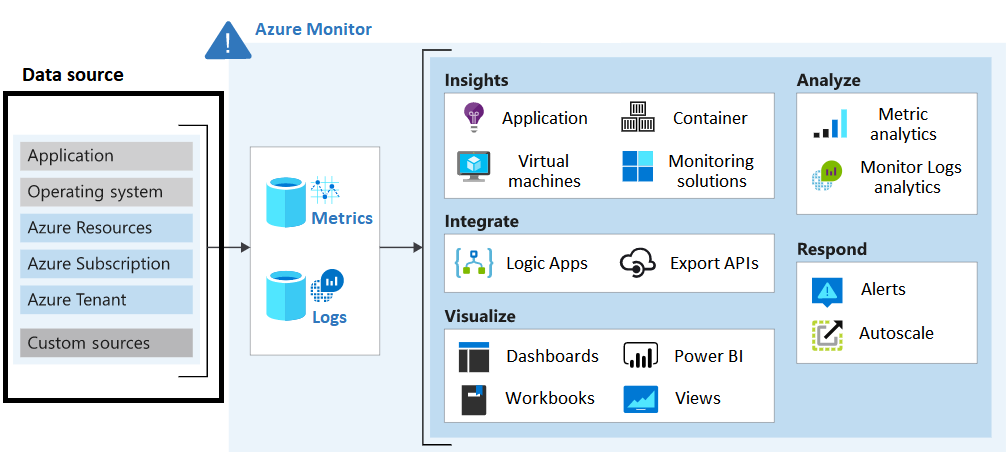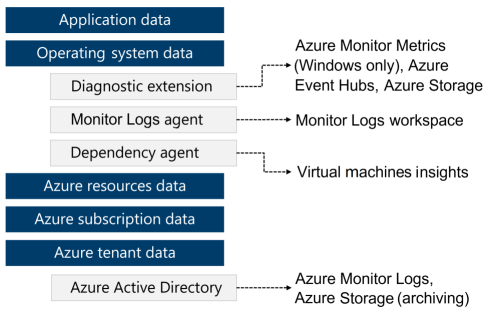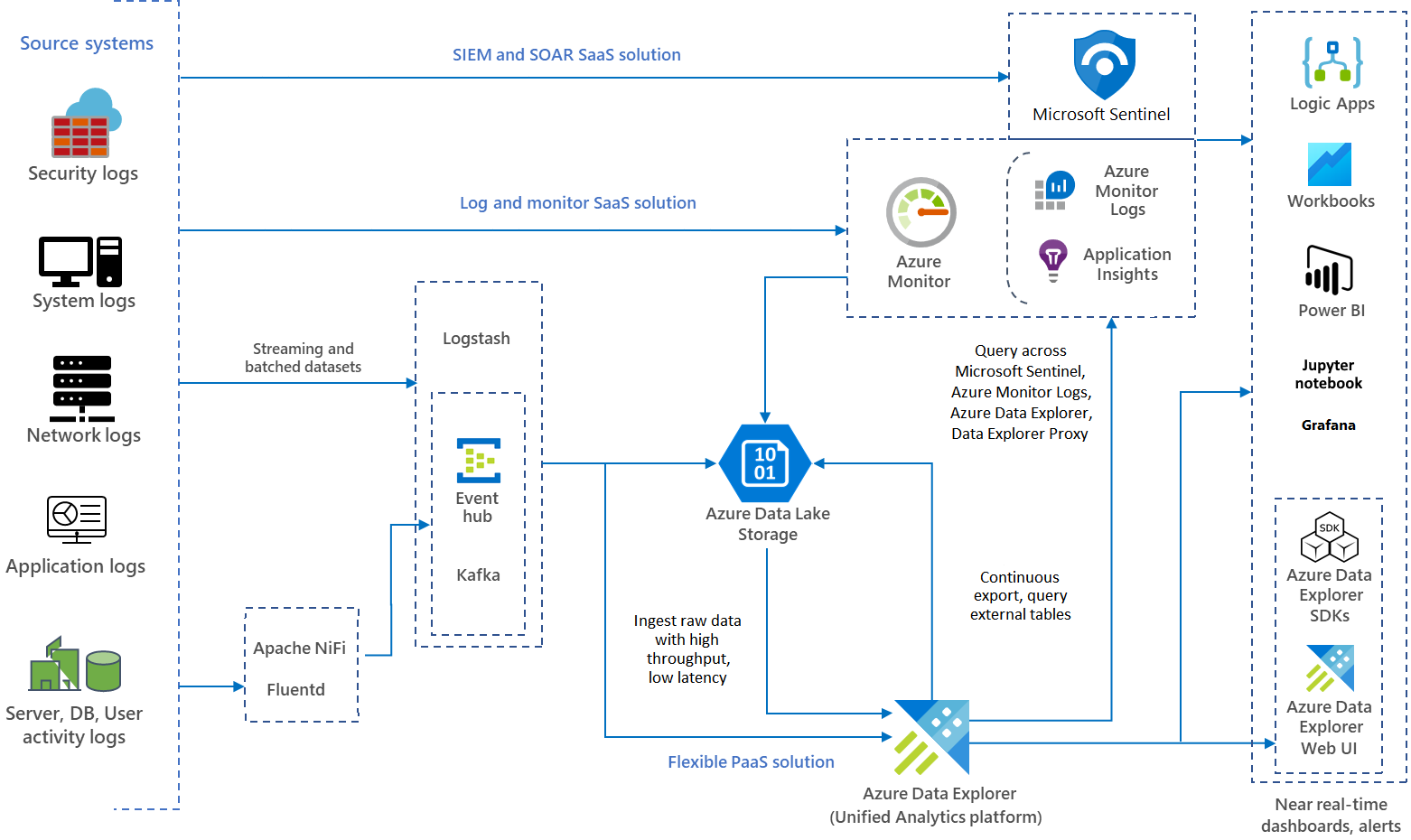Azure - Design Logging and Monitoring
Azure - Design Logging and Monitoring
Introduction
- To design a monitoring strategy that performs full-stack monitoring across all solutions that it uses.
Things to Consider:
Things to consider when using Azure Monitor:- Consider data sources and data access.
- Consider queries on Logs data.
- Consider alerts based on Logs and Metrics data.
- Consider Metrics Explorer to analyze metrics interactively.
Things to consider when using Azure Monitor Logs workspaces- Consider your access control strategy
- Consider deployment model options: Centralized, Decentralized or Hybrid
- Consider access mode: Workspace-context or Resource-context
- Consider Azure RBAC and workspaces
- Consider scale and ingestion volume rate limit.
Things to consider when using Azure insights and Workbooks- Consider Azure Workbooks
- Consider Azure insights and data analysis.
- Consider combined data sources and visual reporting.
Things to consider when using Azure Data Explorer- Consider native capabilities in Azure Monitor
- Consider features of Microsoft Sentinel
- Consider advantages of Azure Data Explorer
Data Sources
Application datarelates to your custom app code.Operating system datais from the Windows or Linux virtual machines that host your app.Azure resource datais from the operations of an Azure resource, such as a web app or a load balancer.Azure subscription datais about your subscription, including information about Azure health and availability.Azure tenant datadescribes your Azure organization-level services, such as Microsoft Entra ID.
Types of Log Data:
Metrics- Numerical values collected at regular intervals
- Lightweight, near real-time
- Good for alerting and fast detection of issues
- Usage:
- Analyze, Alert, Chart, Automate, Retrieve, Export, Archive
Logs- Variety of data types
- Each data type has its own structure
- Can be queried(log queries)
- Destinations for Log Data
- View in Portal
- Log Analytics
- Storage
- Event Hub
End-to-End Monitoring Solution
This post is licensed under CC BY 4.0 by the author.