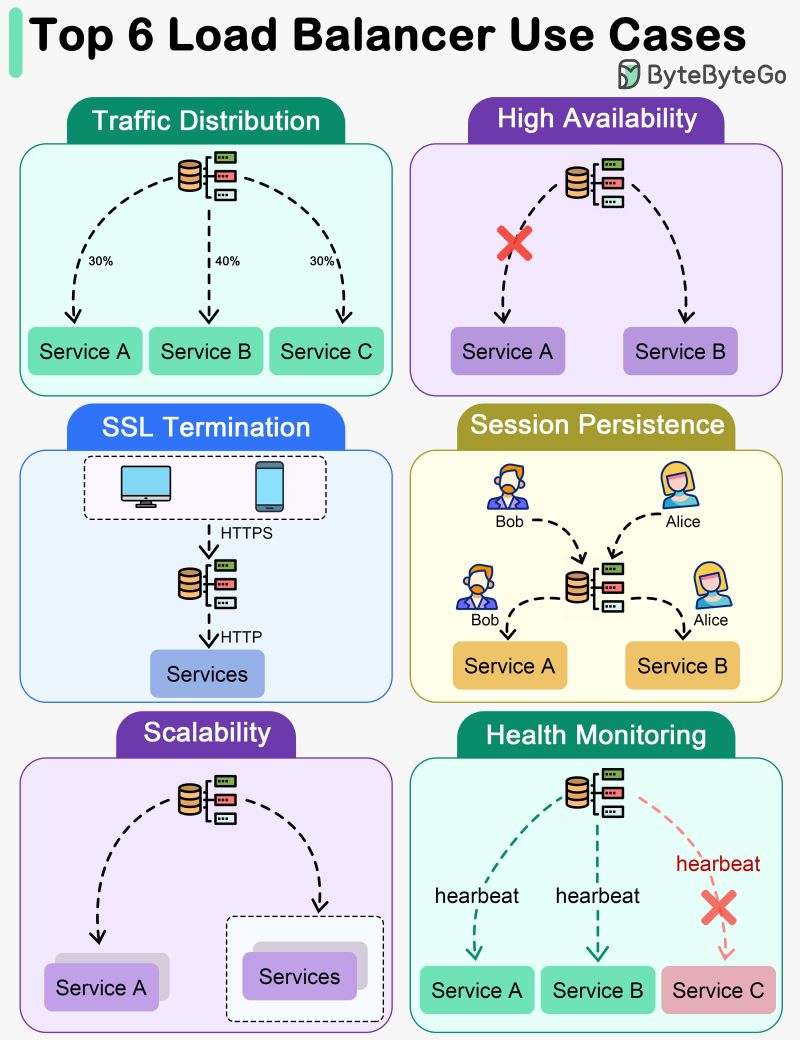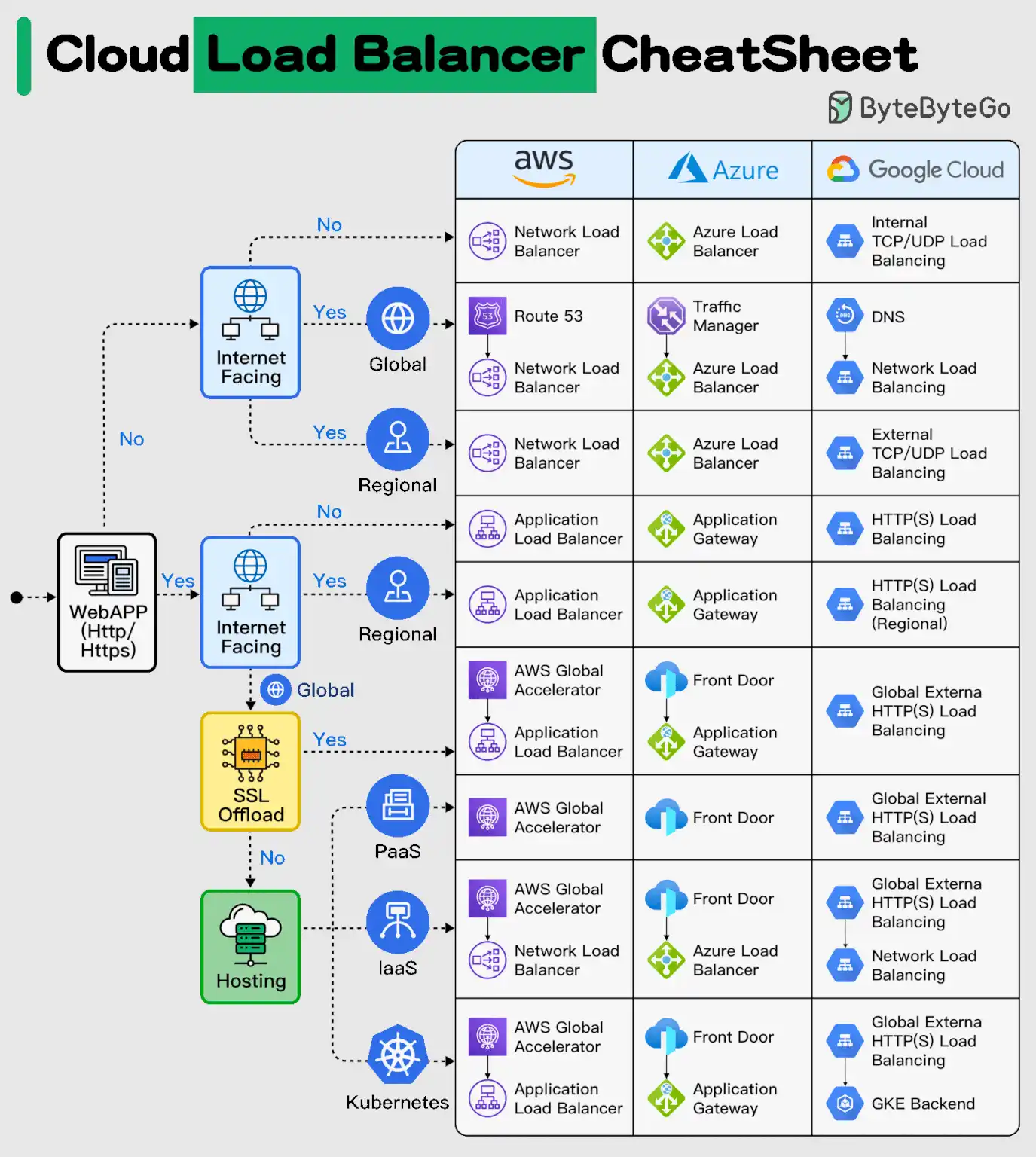Cloud Load Balancers
Cloud Load Balancers
Introduction to Load Balancers
- Efficient load balancing is vital for optimizing the performance and availability of your applications in the cloud.
- However, managing load balancers can be overwhelming, given the various types and configuration options available.
- In today’s multi-cloud landscape, mastering load balancing is essential to ensure seamless user experiences and maximize resource utilization, especially when orchestrating applications across multiple cloud providers.
- Having the right knowledge is key to overcoming these challenges and achieving consistent, reliable application delivery.
Use Cases of Load Balancer
Load Balancers in CSP’s
Routing Choices for an Web App
- Web App (HTTP/HTTPS)
YesInternet FacingNo:Application Gatewayis a Layer 7 (Application Layer) load balancer, ideal for HTTP(S) traffic.- It provides SSL offloading, URL-based routing, and Web Application Firewall (WAF) capabilities, but is generally used for single-region applications.
Yes:Regional:Application Gatewayis a Layer 7 (Application Layer) load balancer, ideal for HTTP(S) traffic.- It provides SSL offloading, URL-based routing, and Web Application Firewall (WAF) capabilities, but is generally used for single-region applications.
Global:Azure Front Door + Application Gatewayprovides global distribution, SSL offloading, and application-layer processing with advanced routing and security features across regions.
NoInternet FacingNo:Azure Load Balanceris used for non-HTTP(S) traffic, providing basic routing without advanced features.
Yes:Regional:Azure Load Balanceris a Layer 4 (TCP/UDP) load balancer, suitable for non-HTTP(S) traffic or basic routing needs without complex processing.
Global:Traffic Manager + Azure Load Balancerhandles global traffic with DNS-based routing (Traffic Manager) and distributes traffic within each region (Azure Load Balancer).
Use Cases:
Application Gateway
- Use Case:
Single-Region HTTP(S) ApplicationsScenario: You have a web application deployed within a single Azure region, and you require advanced Layer 7 capabilities such as SSL offloading, URL-based routing, and Web Application Firewall (WAF) for added security.Example: An online retail website deployed in the West US region that needs to protect against common web vulnerabilities and route requests based on URL paths (e.g., /products to one backend pool and /checkout to another).
- Use Case:
Azure Front Door
- Use Case:
Global HTTP(S) Applications on PaaSScenario: You have a web application hosted on Platform as a Service (PaaS) offerings like Azure App Service or Azure Functions, and it needs to be globally distributed with performance optimization and load balancing.Example: A content delivery platform using Azure Functions to serve content dynamically across different regions, requiring low-latency access for users worldwide.
- Use Case:
Azure Load Balancer
- Use Case:
Basic Load Balancing for Non-HTTP(S) ApplicationsScenario: Your application involves non-HTTP(S) traffic (e.g., RDP, SQL Server), and you need to balance this traffic across multiple virtual machines or other resources within a region.Example: A database cluster that needs to balance incoming SQL traffic between multiple database servers to ensure high availability within a single region.
- Use Case:
Internet-Facing Non-HTTP(S) ApplicationsScenario: You have an internet-facing application that doesn’t involve HTTP(S) traffic, and it requires basic load balancing across multiple VMs or services.Example: A multiplayer gaming server that balances UDP traffic across several servers to ensure a smooth gaming experience for users.
- Use Case:
- Azure Front Door + Application Gateway
- Use Case:
Global HTTP(S) Applications Requiring Advanced Security and RoutingScenario: Your web application is deployed across multiple regions globally, and you need to manage traffic intelligently across these regions, with additional requirements for SSL offloading and advanced Layer 7 routing.Example: A globally distributed e-commerce platform that needs to route traffic based on geographic proximity, balance loads across different regions, and apply security policies at the application layer.
- Use Case:
Kubernetes-Based Applications with Global ReachScenario: You’re hosting microservices on Azure Kubernetes Service (AKS) across multiple regions and need to manage ingress traffic using a combination of Azure Front Door for global load balancing and Application Gateway as the ingress controller.Example: A microservices-based SaaS application deployed on AKS, where traffic needs to be routed globally based on the user’s location and managed with fine-grained security and routing rules within each Kubernetes cluster.
- Use Case:
Traffic Manager + Azure Load Balancer
- Use Case:
Global Non-HTTP(S) ApplicationsScenario: Your application is deployed globally across multiple Azure regions and needs to route non-HTTP(S) traffic (e.g., custom TCP or UDP protocols) based on geographic proximity or performance metrics.Example: A global VoIP service that routes calls to the nearest or least congested region using Traffic Manager, with Azure Load Balancer distributing the load within each region.
- Use Case:
- In selecting the appropriate load balancer type, it’s essential to consider factors such as
- Application traffic patterns
- Scalability requirements
- Security considerations.
Azure Front Door vs Application Gateway
| Feature | Azure Front Door | Azure Application Gateway |
|---|---|---|
| Primary Purpose | Global load balancing, Performance optimization | Regional load balancing, Application delivery |
| Routing | Global, URL-based, path-based | Regional, URL-based, path-based |
| SSL Offloading | Yes, at the edge | Yes, at the gateway |
| WAF | Yes | Yes |
| Caching | Edge caching for acceleration | No |
| Global Distribution | Yes | No |
| Regional Distribution | No | Yes |
| Autoscaling | Yes | Yes |
| Custom Domains | Yes | Yes |
| DDoS Protection | Yes | Integrated with Azure DDoS Protection |
| Ideal Use Cases | Global applications Low latency Edge acceleration | Regional applications Advanced Layer 7 routing SSL offloading |
Point-to-Site (P2S) vs Site-to-Site (S2S) VPNs
| Feature | Point-to-Site (P2S) VPN | Site-to-Site (S2S) VPN |
| Connection Type | Client computer to Azure VNet | On-premises network to Azure VNet |
| Use Case | Remote access for individuals | Connecting entire networks or offices to Azure |
| Scalability | Suitable for a small number of users | Suitable for connecting large networks |
| Authentication | Certificate-based, Azure AD, RADIUS | IPsec/IKE |
| Protocol Support | SSTP, OpenVPN | IPsec/IKE |
| Setup Complexity | Easier setup, primarily client-side configuration | More complex setup, requires configuration of VPN devices on both sides |
| Example Scenarios | Remote employees, developers needing access to VNets | Hybrid cloud, connecting multiple branches or data centers |
This post is licensed under CC BY 4.0 by the author.