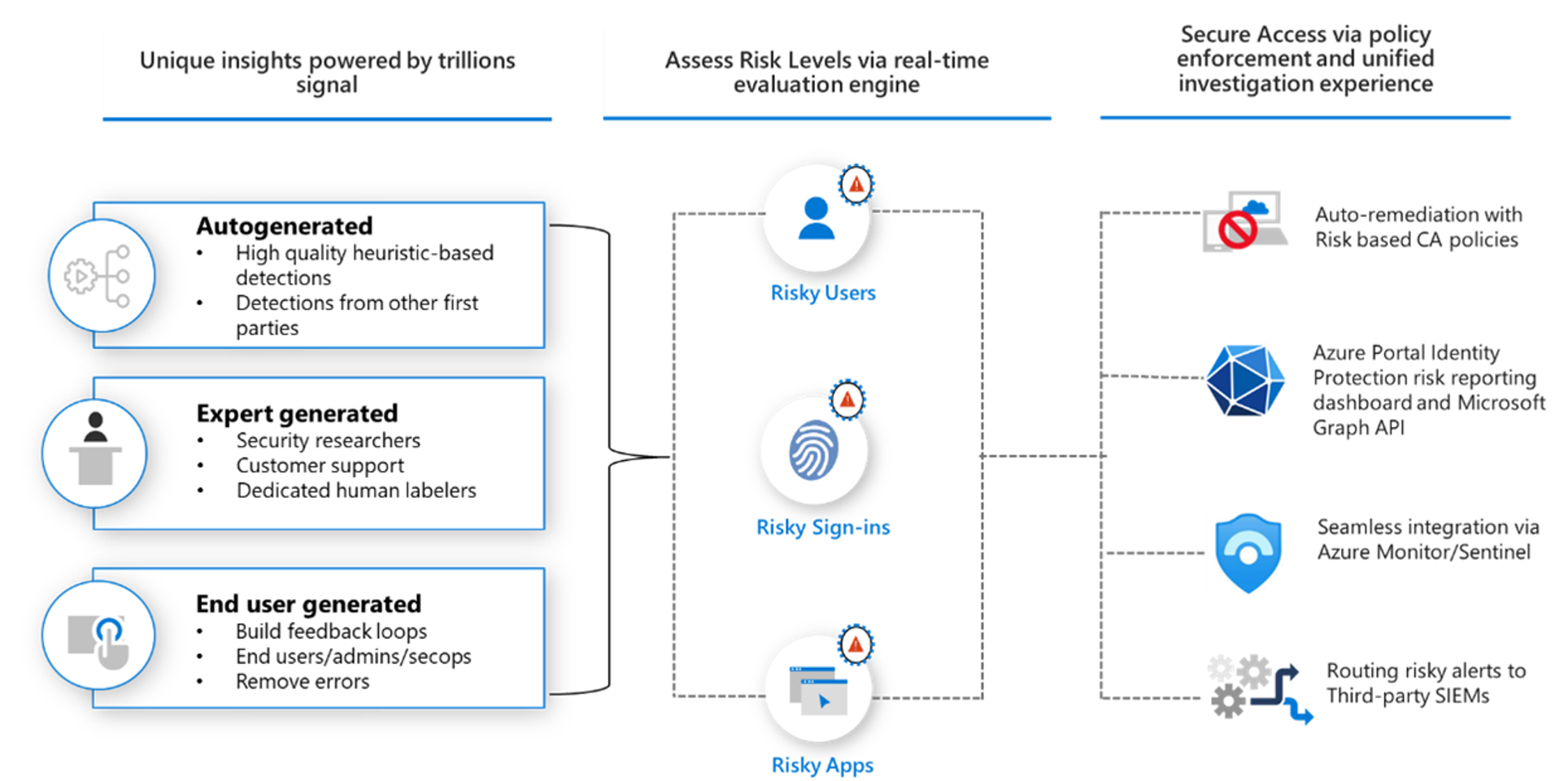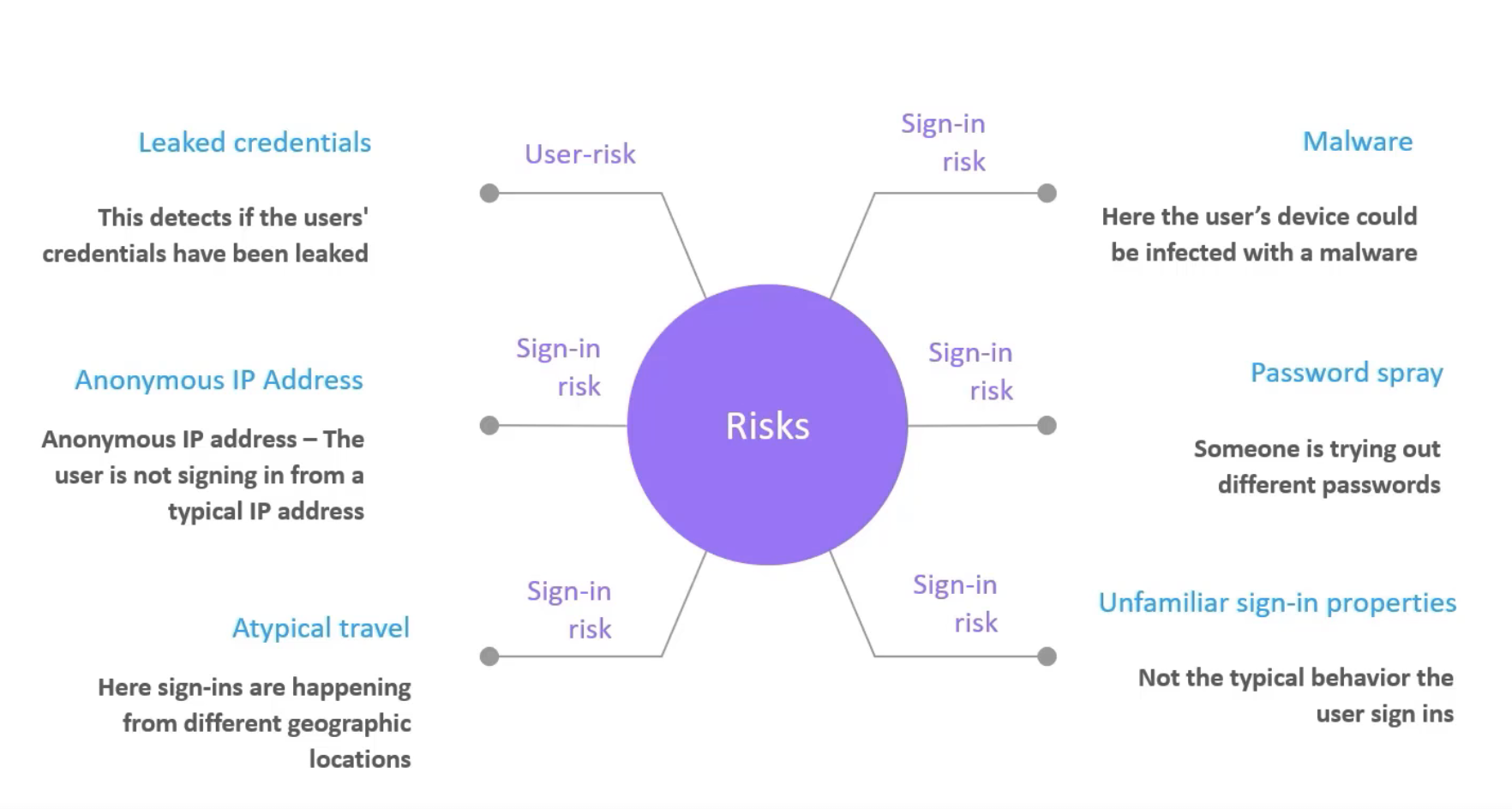Entra ID - Identity Protection
Entra ID - Identity Protection
Entra ID Identity Protection
- Microsoft Entra ID Identity Protection is a set of tools and capabilities within Entra ID designed to help organizations detect, investigate, and respond to potential identity risks and threats.
- It leverages machine learning and behavioral analytics to identify suspicious activities and provide actionable insights.
Key Features of Entra ID Identity Protection
Risk Detection- Entra ID Identity Protection continuously monitors user activities and detects anomalies that may indicate compromised accounts.
- The risk detection features include:
Sign-in Risk: Evaluates the likelihood that a sign-in attempt may be compromised. Factors such as unfamiliar locations, unfamiliar devices, and malware-linked IP addresses are considered.User Risk: Assesses the likelihood that a user’s account has been compromised based on various signals, including leaked credentials and suspicious activity patterns.
Risk Policies- Organizations can configure risk-based policies to automatically respond to detected risks.
- These policies include:
User Risk Policy: Allows administrators to configure actions based on the assessed user risk level, such as requiring a password change or blocking access until the risk is mitigated.Sign-in Risk Policy: Enables automatic responses to risky sign-ins, such as prompting for multi-factor authentication (MFA) or blocking the sign-in attempt entirely.
Conditional Access Integration- Identity Protection integrates seamlessly with Conditional Access policies, providing a robust mechanism to enforce access controls based on real-time risk assessments.
- This integration ensures that access decisions are informed by the latest risk insights, enhancing security without compromising user experience.
Risk Investigation and Reporting- Administrators can access detailed reports and logs to investigate potential security incidents.
- The Identity Protection dashboard provides:
Risky Users Report: Lists users flagged with potential risks, allowing administrators to take corrective actions.Risky Sign-ins Report: Displays details of sign-in attempts deemed risky, including the risk level and the reasons behind the risk assessment.Risk Detections Report: Provides insights into detected risks and trends over time.
Benefits of Using Entra ID Identity Protection
Enhanced Security Posture- By continuously monitoring user activities and detecting potential threats, Identity Protection significantly enhances your organization’s security posture.
- Automated responses to risks help mitigate threats before they can cause harm.
Proactive Risk Management- Identity Protection’s risk-based approach enables proactive risk management.
- By configuring risk policies, organizations can automatically respond to threats, reducing the need for manual intervention and improving response times.
Improved User Experience- Integrating Identity Protection with Conditional Access policies ensures that security measures are applied intelligently, based on real-time risk assessments.
- This approach minimizes unnecessary disruptions for users while maintaining robust security controls.
Comprehensive Insights- The detailed reports and dashboards provided by Identity Protection offer valuable insights into your organization’s security landscape.
- These insights help administrators identify trends, understand the threat landscape, and make informed decisions to improve security.
Best Practices for Using Entra ID Identity Protection
Configure Risk Policies- Set up user risk and sign-in risk policies to automate responses to detected risks.
- Ensure that these policies align with your organization’s security requirements and compliance obligations.
Monitor and Review Reports- Regularly review the reports and logs provided by Identity Protection to stay informed about potential threats and incidents.
- Use these insights to fine-tune your security policies and improve overall security.
Educate Users- Educate users about the importance of security and how they can contribute to protecting their identities.
- Encourage the use of strong passwords, enable MFA, and promote awareness of phishing and other common threats.
Integrate with Conditional Access- Leverage Conditional Access policies to enforce access controls based on real-time risk assessments.
- This integration ensures that security measures are applied dynamically, based on the latest risk insights.
Required Permissions
Security Administrator- Has full access to all Identity Protection features.
- Permissions:
- View and configure identity protection policies.
- Access and investigate risk reports.
- Manage Conditional Access policies. - Use Case: Typically assigned to senior security staff responsible for overseeing identity protection and security policies.
Global Administrator- Has full access to all administrative features in Azure AD.
- Permissions:
- Full control over Identity Protection features.
- Can configure and manage all aspects of Azure AD, including identity protection policies and reports. - Use Case: Typically assigned to IT administrators with overall responsibility for Azure AD and organizational security.
Security Reader- Can view security-related features and reports but cannot make changes.
- Permissions:
- View identity protection risk reports.
- Monitor security incidents and risk detections. - Use Case: Typically assigned to security analysts and auditors who need to monitor security without making changes to configurations.
Conditional Access Administrator- Can manage conditional access policies in Azure AD.
- Permissions:
- Create and manage Conditional Access policies, including those integrated with identity protection.
- Respond to risky sign-ins by configuring appropriate access controls. - Use Case: Typically assigned to administrators responsible for enforcing access policies and ensuring secure authentication practices.
This post is licensed under CC BY 4.0 by the author.