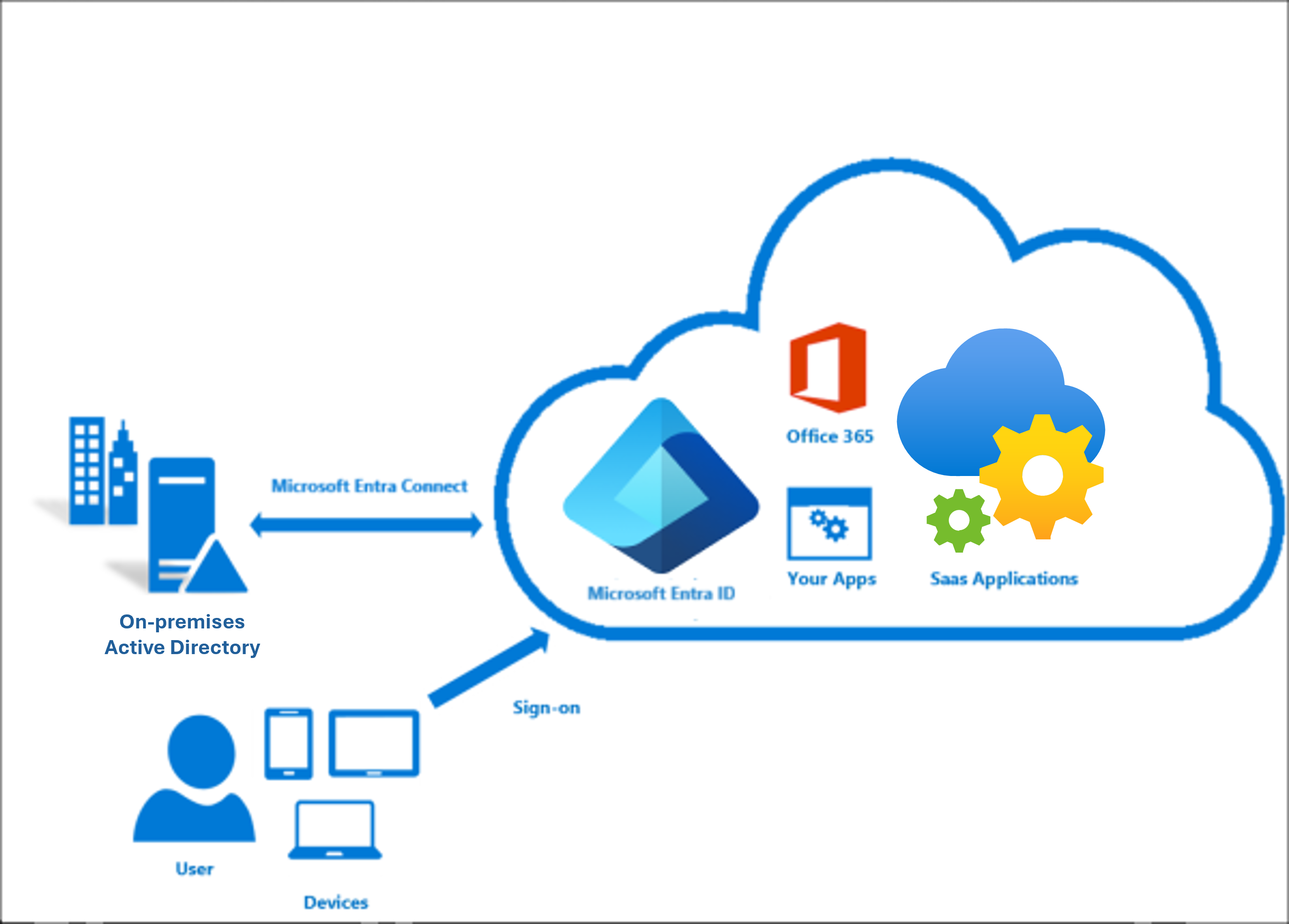Entra ID - Entra AD Connect
Entra ID - Entra AD Connect
Introduction
- Azure AD Connect is a Microsoft service designed to synchronize on-premises directories, such as Active Directory, with Azure Active Directory (Azure AD).
- This synchronization allows organizations to provide a unified identity for users across their on-premises and cloud environments, ensuring consistent identity and access management.
Key features and components of Azure AD Connect:
Directory Synchronization:- Syncs user accounts, groups, and other directory objects between on-premises Active Directory and Azure AD.
- This ensures that user information is consistent across both environments.
Single Sign-On (SSO):- Enables users to sign in once and access both on-premises and cloud-based applications without needing to authenticate again.
- This improves the user experience and enhances security.
Password Synchronization:- Syncs password hashes from on-premises Active Directory to Azure AD, allowing users to use the same password for both environments.
- This feature ensures a seamless user experience.
Pass-Through Authentication:- Allows users to authenticate directly against on-premises Active Directory without storing passwords in the cloud.
- This provides an additional layer of security.
Hybrid Identity:- Supports scenarios where some applications and services remain on-premises while others are in the cloud.
- Azure AD Connect helps manage identities across these hybrid environments.
Custom Synchronization Rules:- Allows administrators to create custom synchronization rules to meet specific organizational needs, providing flexibility in how data is synchronized.
Health Monitoring:- Azure AD Connect Health provides monitoring and insights into the health of the synchronization service, helping administrators identify and resolve issues quickly.
Types of Synchronization:
Password Hash Synchronization (PHS):- Description: Synchronizes the password hashes from on-premises Active Directory to Azure AD.
- Use Case: Allows users to use the same password for both on-premises and cloud resources, providing a seamless sign-in experience.
Pass-Through Authentication (PTA):- Description: Passes user authentication requests from Azure AD to on-premises Active Directory in real-time, without storing passwords in the cloud.
- Use Case: Provides a secure way to authenticate users directly against on-premises Active Directory, ensuring passwords are not stored in the cloud.
Federation with Active Directory Federation Services (AD FS):- Description: Uses AD FS to provide single sign-on (SSO) and federation capabilities, enabling users to authenticate using their on-premises credentials.
- Use Case: Ideal for organizations that require complex authentication scenarios or need to use third-party identity providers.
Device Writeback:- Description: Synchronizes device objects from Azure AD back to on-premises Active Directory.
- Use Case: Allows devices registered in Azure AD to be recognized by on-premises Active Directory, enabling scenarios such as Conditional Access.
Group Writeback:- Description: Synchronizes Office 365 groups from Azure AD back to on-premises Active Directory.
- Use Case: Ensures that group memberships are consistent across both environments, allowing on-premises applications to use Office 365 groups.
User Writeback:- Description: Synchronizes user objects from Azure AD back to on-premises Active Directory.
- Use Case: Useful in hybrid scenarios where user data needs to be consistent across both environments.
Azure AD App and Attribute Filtering:- Description: Filters which users, groups, and attributes are synchronized from on-premises Active Directory to Azure AD.
- Use Case: Helps reduce the synchronization scope, ensuring that only relevant data is synchronized.
Password Writeback:- Description: Allows users to change or reset their passwords in Azure AD and have those changes written back to on-premises Active Directory.
- Use Case: Enables self-service password reset functionality for users, improving the user experience and reducing helpdesk workload.
Azure AD Connect Components
| Component | Description |
|---|---|
| Azure AD Connect sync component | This is installed on the on-premise environment |
| Azure AD Connect sync service | This service runs in Azure AD |
Microsoft Entra Cloud Sync
- Microsoft Entra Cloud Sync is a lightweight, cloud-based solution for synchronizing on-premises directories (such as Active Directory) with Microsoft Entra ID (formerly Azure AD).
- It is designed to provide seamless and automatic synchronization of user identities, groups, and other directory objects to the cloud.
- Key Features:
Lightweight Agent: Uses a lightweight agent installed on-premises to handle synchronization tasks.Automatic Updates: The agent is updated automatically by Microsoft, reducing administrative overhead.Scalability: Supports multiple agents for high availability and scalability.Filtered Synchronization: Allows for filtering which objects and attributes to synchronize.Password Hash Synchronization: Supports synchronizing password hashes, enabling users to use the same password for both on-premises and cloud services.Simplified Management: Managed through the Microsoft Entra ID portal, providing a simplified and centralized management interface.
- Use Cases:
- Organizations with lightweight or decentralized IT environments.
- Scenarios where minimal infrastructure changes are desired.
- Companies needing to synchronize specific subsets of directory objects.
This post is licensed under CC BY 4.0 by the author.