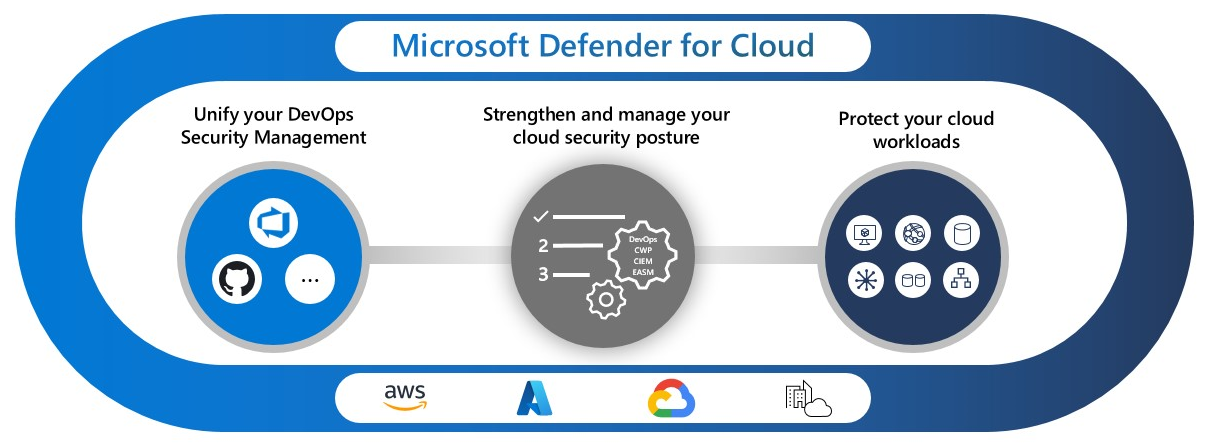Microsoft Defender for Cloud
Microsoft Defender for Cloud
Introduction
- Microsoft Defender for Cloud, formerly known as Azure Security Center and Azure Defender, is a cloud-native application protection platform (CNAPP) that is made up of security measures and practices that are designed to protect cloud-based applications from various cyber threats and vulnerabilities.
- It offers unified security management and advanced threat protection across your hybrid cloud workloads.
- Defender for Cloud combines the capabilities of:
- A development security operations (
DevSecOps) solution that unifies security management at the code level across multicloud and multiple-pipeline environments - A cloud security posture management (
CSPM) solution that surfaces actions that you can take to prevent breaches - A cloud workload protection platform (
CWPP) with specific protections for servers, containers, storage, databases, and other workloads
- A development security operations (
Defender Services Available baesd on Services
| Service | Defender Plan |
|---|---|
| Servers | Defender for Servers |
| Storage | Defender for Storage |
| SQL Databases | Defender for SQL |
| Containers | Defender for Containers |
| App Service | Defender for App Service |
| Key Vault | Defender for Key Vault |
| Resource Manager | Defender for Resource Manager |
| DNS | Defender for DNS |
| Microsoft Entra Permissions | Defender CSPM |
| Multicloud environments (AWS, GCP) | Defender CSPM |
Key Features of Microsoft Defender for Cloud
- Unified Security Management:
Security Posture Management: Continuously assesses your resources to provide security recommendations and improve your overall security posture.Secure Score: Provides a numerical representation of your security posture, helping you prioritize actions to improve your security.
- Advanced Threat Protection:
Threat Detection: Uses machine learning and advanced analytics to detect threats across your workloads.Alerting: Generates alerts for suspicious activities and potential threats, providing detailed information and remediation steps.
- Compliance and Regulatory Standards:
Compliance Dashboard: Helps you track compliance with industry standards and regulatory requirements such as PCI DSS, ISO 27001, and more.Built-in Policies: Provides built-in policies and initiatives to ensure your resources comply with best practices and regulatory standards.
- Integration with Microsoft Defender:
Microsoft Defender Plans: Extends protection to various Azure services, including VMs, App Service, SQL databases, Kubernetes, and more, through Microsoft Defender plans.
- Vulnerability Management:
Integrated Vulnerability Assessment: Continuously scans your resources for vulnerabilities and provides actionable recommendations to mitigate risks.
- Network Security:
Adaptive Network Hardening: Recommends network security configurations to reduce exposure to attacks.Network Map: Visualizes your network topology and identifies potential security risks.
- Endpoint Protection:
Integration with Microsoft Defender for Endpoint: Provides endpoint detection and response capabilities to protect against advanced threats on endpoints.
- Data Security:
Sensitive Data Discovery and Classification: Identifies and classifies sensitive data stored in your resources to help you protect it effectively.Data Encryption Monitoring: Ensures your data is encrypted and meets security standards.
Benefits of Microsoft Defender for Cloud
Enhanced Visibility: Provides a centralized view of your security posture across all Azure resources and hybrid environments, enabling better visibility and control.Proactive Protection: Helps you identify and remediate vulnerabilities before they can be exploited by attackers.Simplified Compliance: Assists in meeting regulatory requirements and maintaining compliance with industry standards. Reduced Risk: By continuously monitoring and improving your security posture, Microsoft Defender for Cloud reduces the risk of security breaches and data loss.Cost Efficiency: Helps optimize security spending by prioritizing high-risk areas and providing actionable recommendations to improve security.
Common Use Cases for Microsoft Defender for Cloud
Security Posture Assessment:- Regularly assess the security posture of your Azure resources and receive recommendations to improve security based on best practices.
Threat Detection and Response:- Detect and respond to threats across your Azure workloads, leveraging advanced analytics and machine learning to identify suspicious activities.
Compliance Management:- Track and manage compliance with regulatory standards, using built-in policies and compliance dashboards to ensure adherence to industry regulations.
Vulnerability Management:- Continuously scan for vulnerabilities and receive actionable recommendations to mitigate risks and enhance security.
Network Security:- Use adaptive network hardening recommendations and network maps to secure your network infrastructure and reduce exposure to attacks.
Endpoint Protection:- Integrate with Microsoft Defender for Endpoint to extend protection to endpoints, providing comprehensive threat detection and response capabilities.
Steps to Get Started with Microsoft Defender for Cloud
Enable Microsoft Defender for Cloud: Go to the Azure portal, navigate to Microsoft Defender for Cloud, and enable it for your subscriptions.Review Secure Score: Monitor your secure score to understand your current security posture and prioritize actions to improve it.Implement Security Recommendations: Follow the security recommendations provided by Microsoft Defender for Cloud to remediate vulnerabilities and enhance security. 4.Configure Alerts and Notifications: Set up alerts and notifications to stay informed about potential threats and security incidents.Regularly Monitor Compliance: Use the compliance dashboard to track compliance with industry standards and ensure your resources meet regulatory requirements.Continuous Improvement: Regularly review and update your security policies and configurations to maintain a strong security posture and protect against evolving threats.
This post is licensed under CC BY 4.0 by the author.