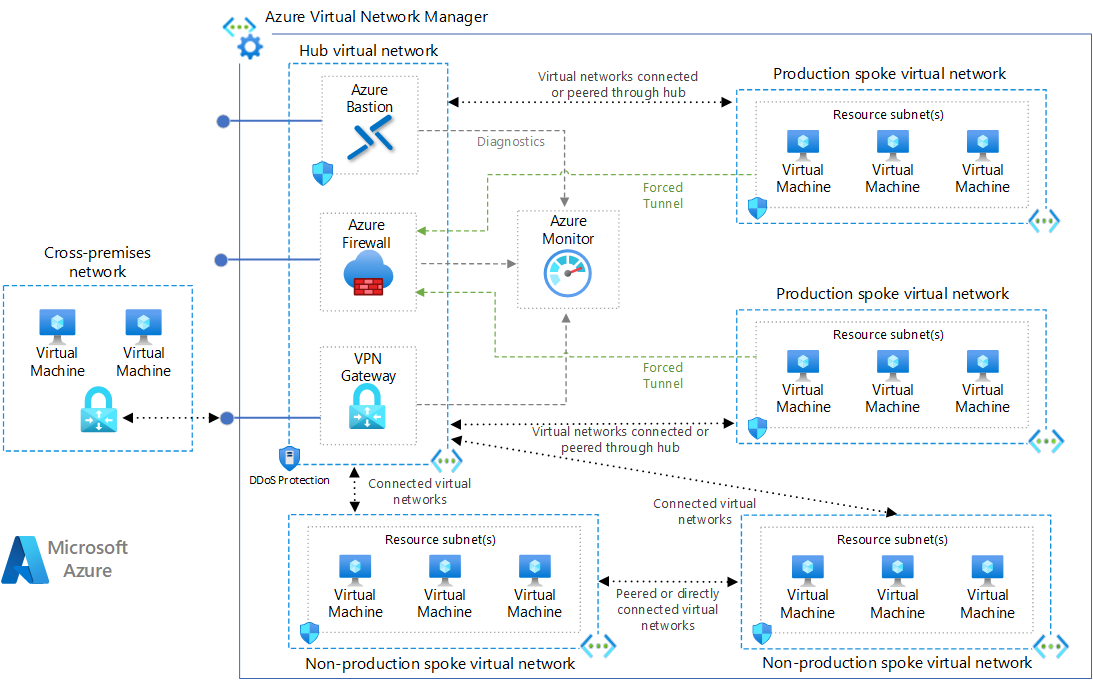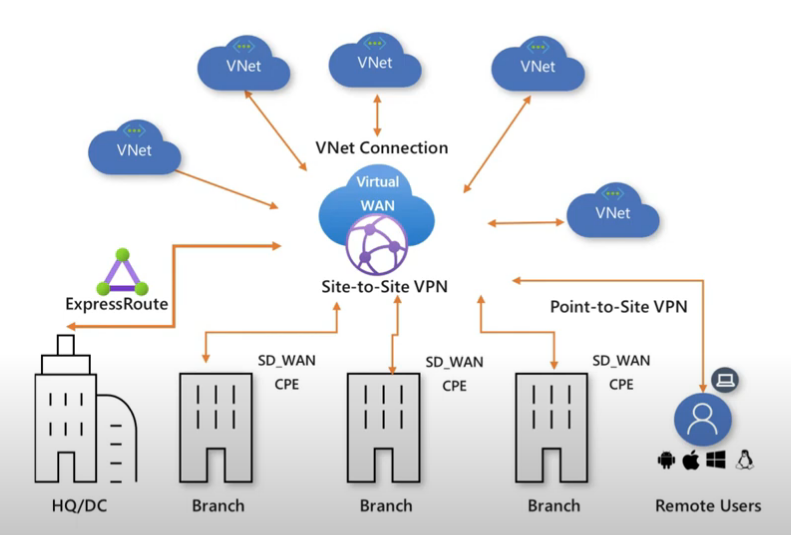Microsoft Azure - Hub and Spoke Architecture
Microsoft Azure - Hub and Spoke Architecture
Introduction
- Hub-Spoke architecture in Azure is a networking design pattern that provides a centralized hub (central network) with interconnected spokes (individual networks) to facilitate communication and data exchange between different network segments.
- This architecture is commonly used for organizing and managing network resources in a scalable and efficient manner.
Reference Diagram
Components of Hub-Spoke Architecture
Hub:- The central network hub acts as a central point of connectivity where common resources and services are located.
- Typically, the hub contains shared services such as Azure Firewall, Azure Virtual Network Gateway, Azure Virtual Network appliances, and centralized monitoring and management tools.
Spokes:- Spokes are individual networks or network segments that connect to the central hub.
- Each spoke network may represent a different business unit, department, application, or geographic location.
- Spokes can be deployed in separate Azure regions or subscriptions for scalability and isolation.
Connectivity:- Spokes connect to the hub using virtual network peering, VPN connections, or Azure ExpressRoute circuits.
- Virtual network peering allows for seamless and secure communication between the hub and spokes without the need for additional gateways.
Routing and Security:- Routing between the hub and spokes is typically managed using User Defined Routes (UDRs) or Azure Route Tables.
- Network security is enforced using Network Security Groups (NSGs), Azure Firewall, and other security measures at both the hub and spokes.
Benefits of Hub-Spoke Architecture
Centralized Management:- Provides a centralized location for managing network resources, security policies, and connectivity.
- Simplifies network administration and reduces complexity.
Scalability:- Allows for easy scalability by adding or removing spokes as needed.
- Each spoke operates independently, allowing for agile development and deployment.
Isolation and Security:- Provides network segmentation and isolation between different departments, applications, or business units.
- Enables fine-grained control over security policies and access permissions.
Cost Optimization:- Optimizes costs by centralizing shared resources and services in the hub.
- Reduces the need for duplicate services across multiple spokes.
Use Cases for Hub-Spoke Architecture
Multi-Tenant Environments:- Suitable for multi-tenant environments where each tenant requires isolated network environments.
Enterprise Networks:- Ideal for large enterprises with multiple departments or business units that require separate network segments.
Application Deployment:- Facilitates deployment of applications in isolated environments for testing, development, staging, and production.
Global Connectivity:- Enables global connectivity by deploying spokes in different Azure regions or connecting on-premises networks using VPN or ExpressRoute.
Example Configuration
Hub Setup | Deploy shared services such as Azure Firewall, Azure Virtual Network Gateway, and monitoring tools in the central hub. |
Spoke Deployment | Create separate virtual networks (spokes) for different departments, applications, or geographic locations. |
| Establish connectivity between spokes and the hub using virtual network peering, VPN, or ExpressRoute. | |
Routing and Security | Configure routing using User Defined Routes (UDRs) or Azure Route Tables to direct traffic between the hub and spokes. |
| Implement network security policies using Network Security Groups (NSGs) and Azure Firewall to control traffic flow and enforce security rules. |
Hub Spoke Architecture using Virtual WAN
Hub (VWAN):- The VWAN hub serves as the central point of connectivity, handling all routing and traffic management between the spokes.
Spokes (VNets, On-Premises Network, Branch Offices, Remote Users):- Each spoke is connected to the hub. This setup ensures that:
- Traffic between spokes is routed through the hub.
- Centralized security policies and controls can be applied at the hub.
- Simplified management of network connections and routing.
This post is licensed under CC BY 4.0 by the author.