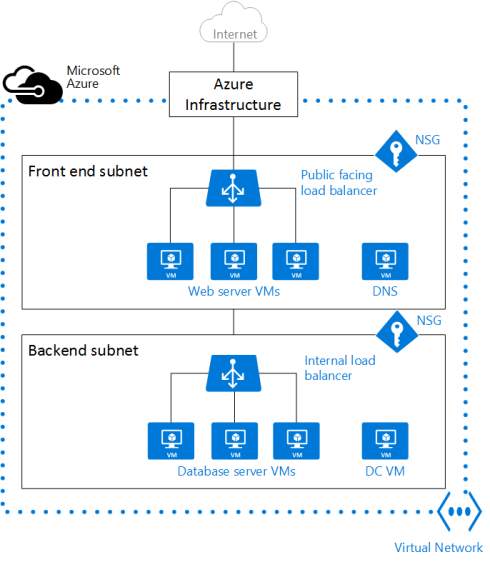Azure - Virtual Networks
Azure - Virtual Networks
Introduction
- Azure Virtual Network (VNet) and subnets are fundamental components of the Azure networking infrastructure that allow you to securely connect Azure resources to each other, the internet, and on-premises networks.
Azure Virtual Network (VNet)
- Azure Virtual Network (VNet) is a representation of your own network in the cloud.
- It enables many types of Azure resources to securely communicate with each other, the internet, and on-premises networks.
Key Features and Benefits:
Isolation and Segmentation:- Provides network isolation by default, enabling you to create isolated networks.
- You can further segment your VNet into subnets to organize and secure your resources.
Secure Communication:- Allows communication between Azure resources within the same VNet.
- Supports secure communication with on-premises networks through VPN or ExpressRoute connections.
Custom IP Addressing:- You can define your own private IP address space using public and private addresses.
Subnets:- VNets can be divided into subnets for organizational and security purposes.
Network Security:- You can use Network Security Groups (NSGs) to control inbound and outbound traffic at the subnet or NIC level.
Integration with Azure Services:- Many Azure services can be deployed into a VNet, providing network security and connectivity.
Service Endpoints and Private Link:- Enables secure access to Azure services over a private IP within the VNet.
Azure Subnets
- Subnets are segments within an Azure VNet that allow you to divide your network into smaller, manageable sections.
- Subnets enable you to organize and secure your resources effectively.
Key Features and Benefits:
IP Address Management: = Each subnet within a VNet is defined by a unique IP address range.- Subnets help in organizing resources based on their functions and security requirements.
Isolation and Security:- Subnets can be used to isolate different parts of your application, enhancing security.
- You can apply NSGs to subnets to control traffic flow and enforce security policies.
Resource Allocation:- Resources such as virtual machines (VMs) and Azure services can be placed in different subnets according to their roles and functions.
Network Security Groups (NSGs):- NSGs can be associated with subnets to control inbound and outbound traffic at the subnet level.
- You can define security rules to allow or deny traffic based on source/destination IP address, port, and protocol.
Routing:- Subnets can be configured with custom route tables to control traffic routing within the VNet and to external networks.
Service Endpoints:- You can enable service endpoints on subnets to secure Azure service resources to only the VNet.
How VNets and Subnets Work Together
- VNet: Acts as the overall container for your network in Azure, with its own address space.
- Subnets: Divide the VNet into smaller sections, each with its own address range.
- Example
Consider a scenario where you have a VNet with an address space of 10.0.0.0/16. You can divide this VNet into subnets like so:
Subnet1: 10.0.0.0/24 Subnet2: 10.0.1.0/24 Subnet3: 10.0.2.0/24
Each subnet can host different types of resources and apply different security rules.
Use Cases
- Isolating Different Application Tiers:
- Use separate subnets for web, application, and database tiers, applying NSGs to each subnet to enhance security.
- Hybrid Connectivity:
- Establish secure connections between on-premises networks and Azure VNets using VPN Gateway or ExpressRoute, and organize resources within subnets for efficient management.
- Microservices Architectures:
- Deploy different microservices in different subnets to provide network isolation and security controls.
- Compliance and Regulatory Requirements:
- Use subnets to segment your network and apply security controls to meet compliance requirements.
Virtual Network Peering
- Azure Virtual Network Peering is a feature that allows you to connect two or more virtual networks (VNets) within the same Azure region or across different Azure regions.
- This connectivity is seamless and appears as a single network, enabling resources in different VNets to communicate with each other as if they were part of the same network.
Key Features and Benefits of Azure VNet Peering
- Low Latency and High Bandwidth:
- Provides high-bandwidth, low-latency connectivity between peered VNets.
- Private IP Communication:
- Allows direct communication using private IP addresses without the need for public internet routing.
- Transitive Peering:
- Supports transit routing across peered VNets, enabling traffic to flow through an intermediary VNet if configured correctly.
- Network Security:
- You can still use Network Security Groups (NSGs) to control the flow of traffic between resources in peered VNets.
- No Gateway Required:
- VNet peering does not require a VPN gateway, reducing the complexity and cost of setting up the connection.
- Cross-Region Peering:
- Supports peering across different Azure regions, enabling global connectivity for your applications.
- Full Mesh Topology:
- Enables a full mesh network topology, where each VNet can connect to every other VNet in a peering relationship.
- Resource Access:
- Allows you to access resources across VNets, such as virtual machines, databases, and other services.
Use Cases for VNet Peering
- Multi-Region Deployments:
- Connect VNets across different Azure regions to enable cross-region redundancy and disaster recovery.
- Separation of Concerns:
- Use separate VNets for different departments or applications within an organization, peering them to allow secure communication.
- Centralized Services:
- Host centralized services (like shared databases or authentication services) in one VNet and peer other VNets to it for access.
- Hybrid Networking:
- Integrate on-premises networks with multiple Azure VNets, peering them for seamless connectivity.
- Microservices Architecture:
- Deploy different microservices in separate VNets and peer them to enable communication.
This post is licensed under CC BY 4.0 by the author.