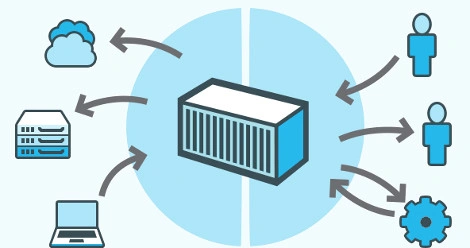ACI vs ACA vs AKS
Explore the different options available in Azure for hosting containers
Introduction
Containerization has become the de facto approach for deploying modern applications. Azure offers three core services to run containers, each serving different purposes based on complexity, scalability, and operational overhead:
- Azure Container Instances (ACI)
- Azure Container Apps (ACA)
- Azure Kubernetes Service (AKS)
This blog explores the differences, use cases, pros, and cons of each to help you choose the right platform for your application needs.
Azure Container Instances (ACI)
- Azure Container Instances provide the simplest and fastest way to run containers in Azure without managing servers or clusters.
You can launch containers in seconds, making ACI ideal for burst workloads and simple task execution.
- ✅ Use Cases
- Lightweight background jobs
- Data processing pipelines
- Prototyping container workloads
- Event-driven tasks (e.g., triggered by Azure Logic Apps or Functions)
- Pros
- No orchestration overhead
- Pay-per-second billing
- Simple deployment (az container create)
- Fast startup (~10 seconds)
- Supports Linux and Windows containers
- Cons
- No built-in scaling or orchestration
- No support for volumes beyond Azure Files
- No service discovery
- Limited networking and monitoring capabilities
2. Azure Container Apps (ACA)
- Azure Container Apps is a serverless container service for building and deploying modern microservices and APIs.
It’s built on Kubernetes, KEDA, Envoy, and Dapr, abstracting the complexities while offering powerful features like autoscaling, traffic splitting, and service-to-service communication.
- ✅ Use Cases
- Microservices
- Background jobs
- Event-driven processing
- APIs and web apps
- Applications with dynamic scaling needs
- Pros
- Fully managed and serverless
- Built-in autoscaling (KEDA)
- Support for HTTP, event-driven apps, long-running jobs
- Dapr integration for service-to-service communication
- Zero to N scaling (scale to zero on idle)
- Revision-based deployments with traffic splitting
- Cons
- Abstracted control – you don’t manage Kubernetes directly
- Limited customization compared to AKS
- Not ideal for apps needing fine-grained orchestration
3. Azure Kubernetes Service (AKS)
- Azure Kubernetes Service is a fully managed Kubernetes platform offering deep control over how you orchestrate containers.
It is suited for complex, enterprise-grade workloads that need full customization, custom networking, and integration with other Azure services.
- ✅ Use Cases
- Enterprise microservices architecture
- Stateful apps needing persistent volumes
- Custom networking, security, and monitoring
- Workloads requiring GPU, node pools, taints/tolerations
- Applications using Helm, Kustomize, or GitOps tools (e.g., ArgoCD, Flux)
- Pros
- Full Kubernetes API access
- Highly customizable and extensible
- Integration with Azure DevOps, GitHub Actions, Helm
- Support for GPU and Windows workloads
- Strong ecosystem of tools and community support
- Cons
- Steep learning curve
- Requires cluster management (upgrades, scaling, patching)
- Higher operational overhead than ACI/ACA
- May be overkill for small or short-lived workloads
Comparison Table
| Category | Azure Container Instances (ACI) | Azure Container Apps (ACA) | Azure Kubernetes Service (AKS) |
|---|---|---|---|
| Abstraction Level | High (serverless, no orchestration) | Medium (managed K8s with Dapr support) | Low (full Kubernetes, self-managed) |
| Definition | Serverless containers with no need to manage infrastructure | Managed container app platform built on Kubernetes and Envoy | Fully managed Kubernetes service |
| Ideal Use Case | Short-lived tasks, jobs, burst workloads | Microservices, event-driven apps, background workers | Complex, large-scale distributed workloads |
| Startup Time(Infra) | Very fast (~10s) | Fast (~30s) | Slower (~1–2 mins) |
| Scaling | Manual | Automatic (via KEDA, scale to zero) | Manual or auto (HPA, Cluster Autoscaler) |
| Networking | Basic IP and DNS, optional VNet | Built-in ingress, VNet integration | Full Kubernetes networking (CNI, service mesh support) |
| Persistent Storage | Azure Files only | Azure Files, Azure Blob | Azure Disks, Azure Files, CSI drivers |
| CI/CD Integration | Basic pipelines, manual deployment | GitHub Actions, Azure DevOps, integrated revision management | Full GitOps (Flux, ArgoCD), custom pipelines |
| Platform Type | Proprietary Azure-managed | Based on open-source Kubernetes, Dapr, Envoy | CNCF-compliant Kubernetes |
| Billing Model | Pay-per-second for CPU & memory usage | Based on app usage (vCPU, memory), similar to serverless | Pay for VM nodes, storage, and networking |
| Cost Factors | Only billed while running, no VM or storage unless explicitly mounted | Serverless billing; supports scale-to-zero | Ongoing VM costs, storage, networking |
| Scalability | Manual scaling only | Auto-scaling with KEDA | Manual or automatic with Cluster Autoscaler, HPA |
| Management Overhead | Very low, no infra to manage | Minimal; platform handles upgrades, scaling, etc. | Higher; manage clusters, node pools, upgrades, monitoring |
| Advanced Features | Lightweight, no orchestrator, limited features | Dapr for service discovery, event binding, observability | Full K8s capabilities: Helm, RBAC, service mesh, secrets, etc. |
| Kubernetes Usage | Not Kubernetes | Underlying platform is Kubernetes (abstracted) | Direct use of native Kubernetes |
| Cost Example | Cheapest for short tasks; no idle cost | Economical for apps with bursty or irregular traffic | Suitable for always-on apps; costs scale with infrastructure |
When to Use What?
| Scenario | Use This Service |
|---|---|
| Just want to run a container temporarily or on demand | ACI |
| Need autoscaling, service discovery, traffic management | ACA |
| Require full control, custom orchestration, or Helm | AKS |
| New to containers, want minimal ops overhead | ACA or ACI |
| Running multi-tenant apps with advanced networking | AKS |
Final Thoughts
- Azure offers containers across a spectrum of control vs. convenience:
- Start with ACI for lightweight, one-off jobs.
- Choose ACA if you want a managed serverless platform for microservices with built-in autoscaling.
- Move to AKS if you need the power and flexibility of Kubernetes, especially for production-scale enterprise workloads.
- With these tools at your disposal, you’re well equipped to choose the right container platform based on your workload and team expertise.