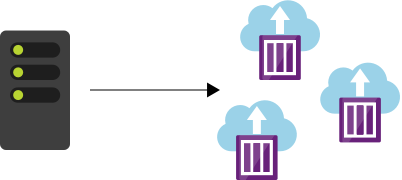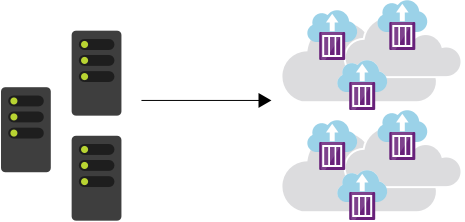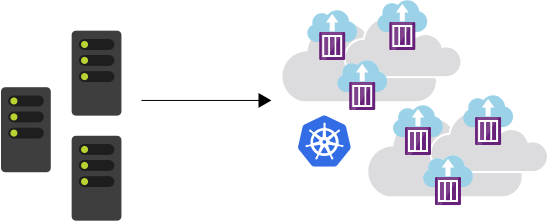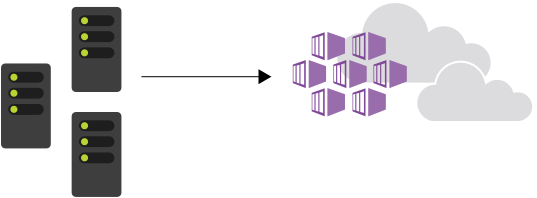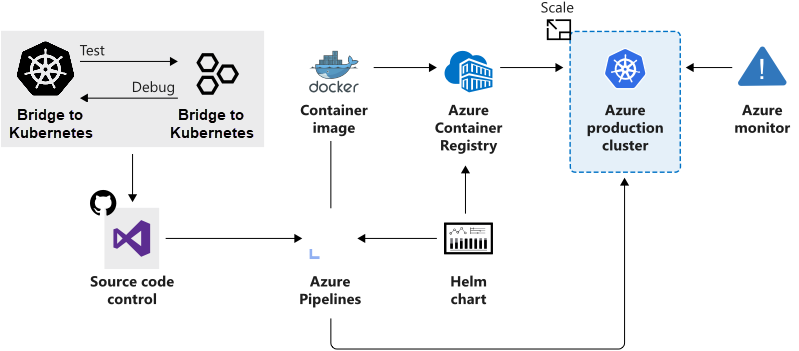Azure Kubernetes Service
Azure Kubernetes Service
Introduction
Containers
- A container is an atomic unit of software that packages up code, dependencies, and configuration for a specific application.
- Containers allow you to split up monolithic applications into individual services that make up the solution.
- This rearchitecting of our application enables us to deploy these separate services via containers.
- Benefits:
Immutability- The unchanging nature of a container allows it to be deployed and run reliably with the same behavior from one compute environment to another.Smaller Size- A container is similar to a VM, but without the kernel for each machine. Instead, they share a host kernel.Lightweight- The container always relies on the host installed OS for kernel-specific services. The lightweight property makes containers less resource-intensive, so installing multiple containers is possible within the same compute environment.Startup is fast- Containers start up in few seconds, unlike VMs, which can take minutes to start.
Container Management
- A container has a distinct life cycle that exists as a temporary machine.
- Its state passes through the stages of pending, running, and terminated.
- Container management involves deploying, upgrading, monitoring, and removing containers.
Kubernetes
- Kubernetes is a portable, extensible open-source platform for automating deployment, scaling, and the management of containerized workloads.
- Kubernetes abstracts away complex container management and provides us with a declarative configuration to orchestrate containers in different compute environments.
- A Kubernetes deployment is configured as a cluster. A cluster consists of at least one primary machine or control plane and one or more worker machines.
Azure Kubernetes Service
- AKS manages your hosted Kubernetes environment and makes it simple to deploy and manage containerized applications in Azure.
- Your AKS environment is enabled with features such as automated updates, self-healing, and easy scaling.
- Azure manages the control plane of your Kubernetes cluster for free.
- You manage the agent nodes in the cluster and only pay for the VMs on which your nodes run.
Workload Deployment to AKS
This post is licensed under CC BY 4.0 by the author.